Line Scan
The line scan is a useful tool to enable you to collect diffraction data over the length of a crystal. This can be particularly useful with radiation sensitive samples.
- Align the crystal at the start position for data collection
- In the 'Line Scan' perspective click 'Use Beam Centre as Start'
- Align the crystal at the end position for data collection
- In the 'Line Scan' perspective click 'Use Beam Centre as End'
These buttons are all found at the bottom of the OAV display of the crystal (blue box).
As the start and end points are marked the viewer is updated to show the path the X-ray beam will take along the crystal.
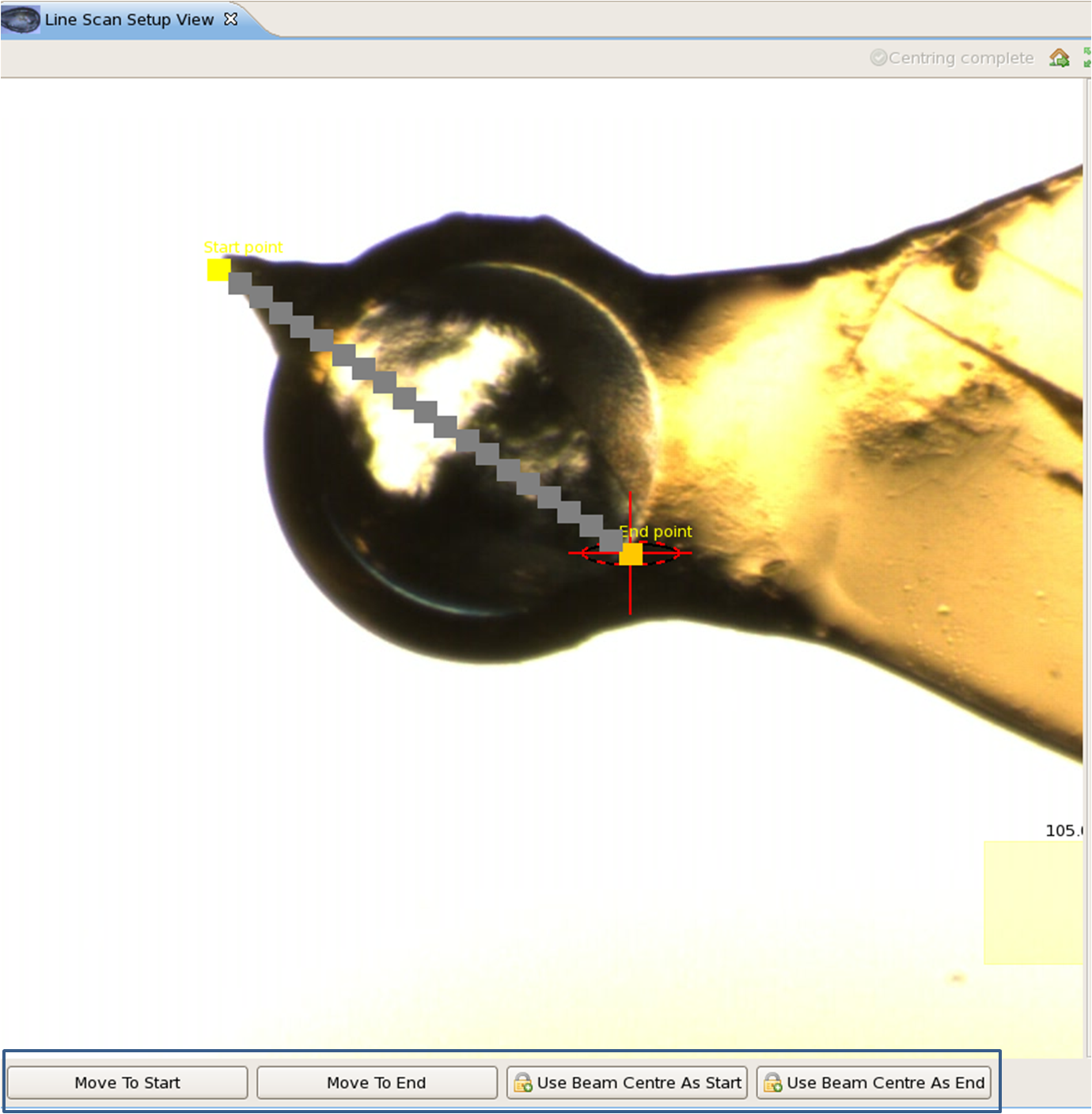
The right hand panel allows the data collection parameters to be set: to collect continuous helical data tick the box for Pilatus Fast Mode. Alternatively wedges of data can be collected at several discrete points along the crystal. This is achieved by unticking Pilatus Fast Mode and giving a number of images per wedge of greater than 1.
When this is complete click 'Run Scan' to start the experiment.
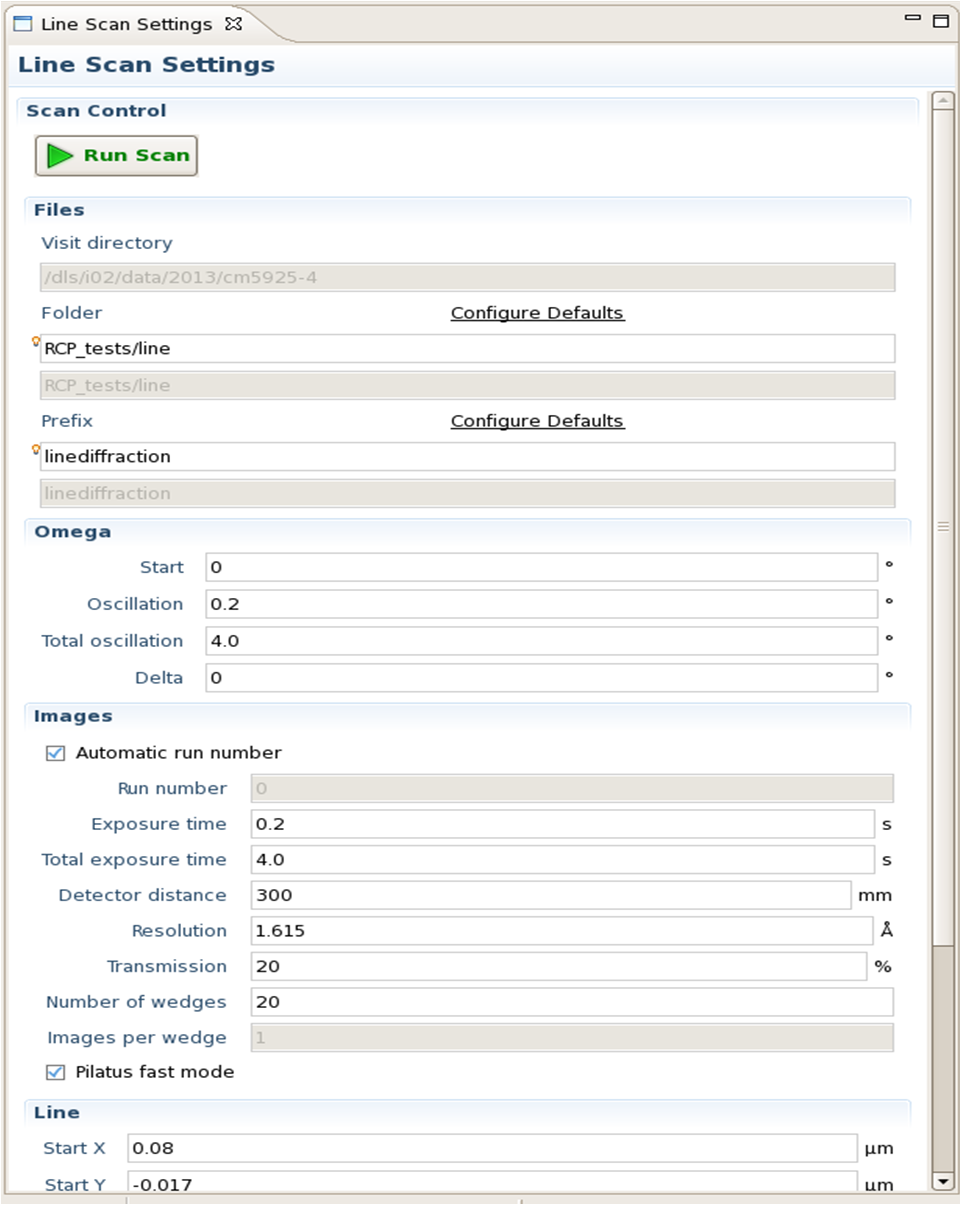


 Macromolecular Crystallography
Macromolecular Crystallography
