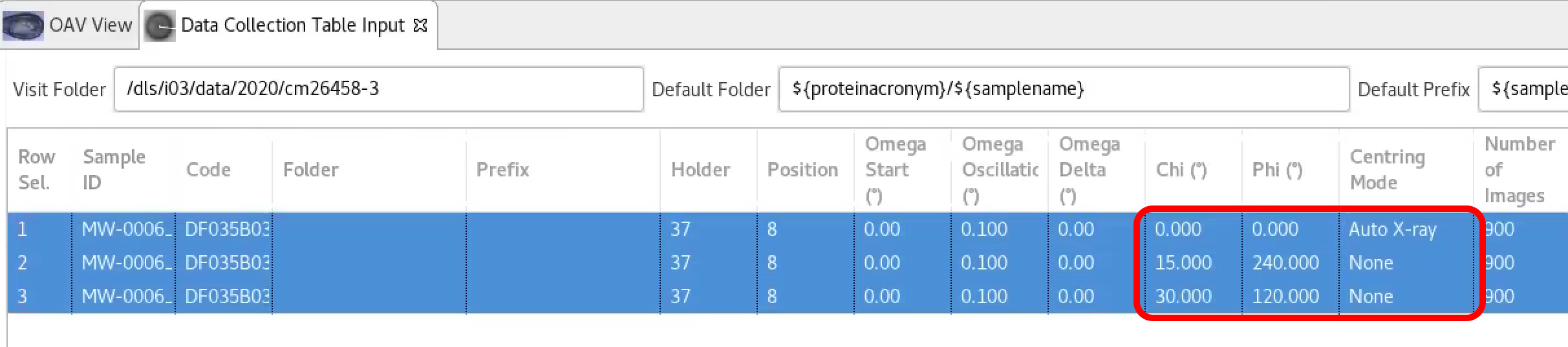Centering Methods
Overview
Sample centring is now managed per sample, and can be edited in the Data collection table.
Video guide to centring methods
Alignment perspective
The Sample Alignment perspective has been removed as part of these changes and the centring options moved to the OAV tab in all perspectives where appropriate.
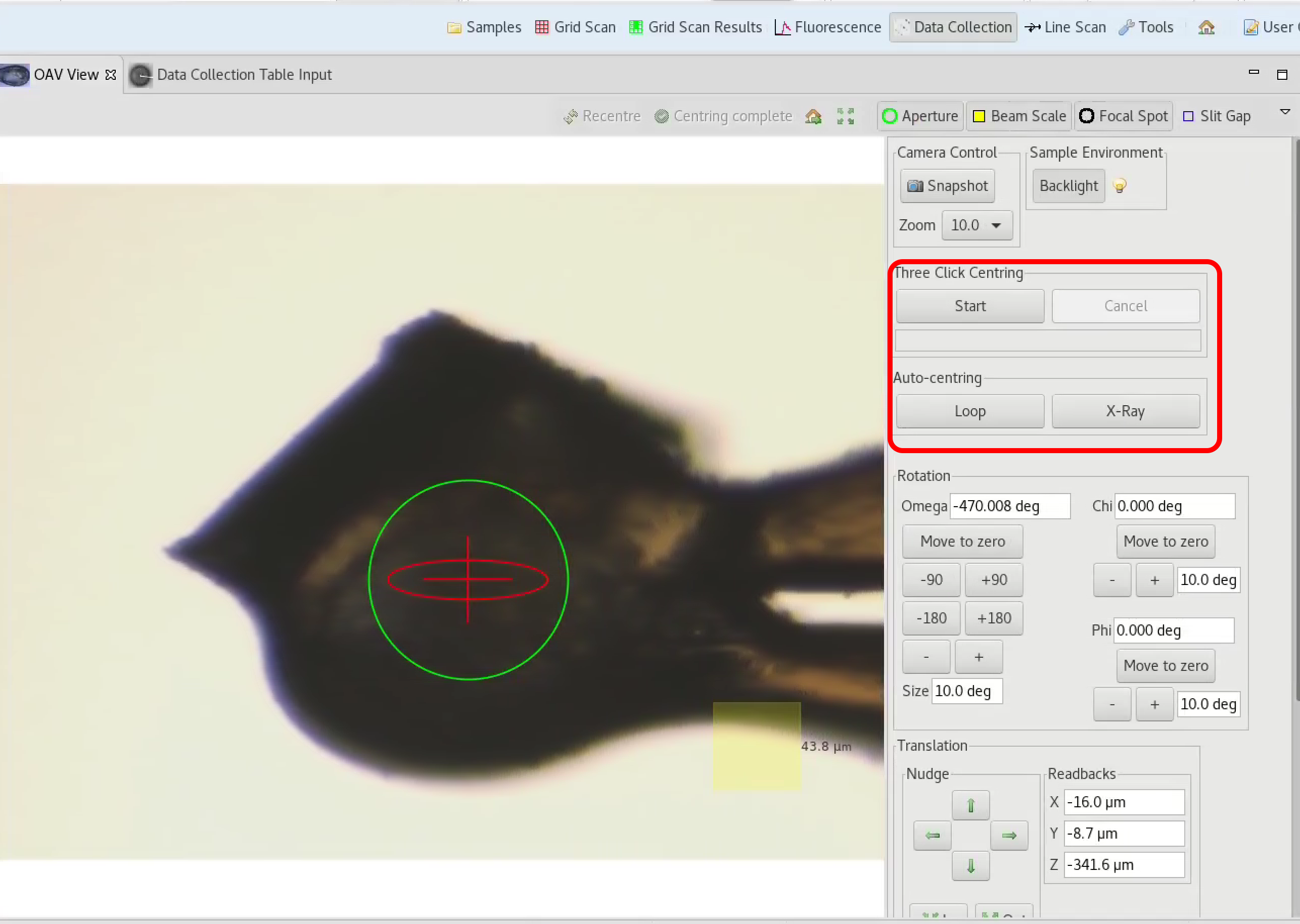
Sample perspective
When manually loading a sample from the sample perspective, the sample will be loaded then loop centred. No further action will be performed unless requested.
Data collection/Screening
When loading samples from the data collection perspective, whether from the data collection form/table or the screening tab, you now have a dropdown box that lists the type of centring to be used prior to data collection.
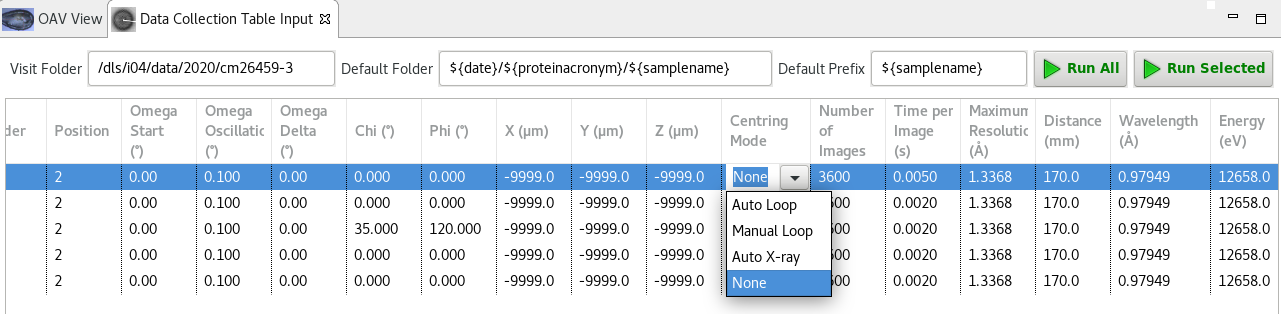
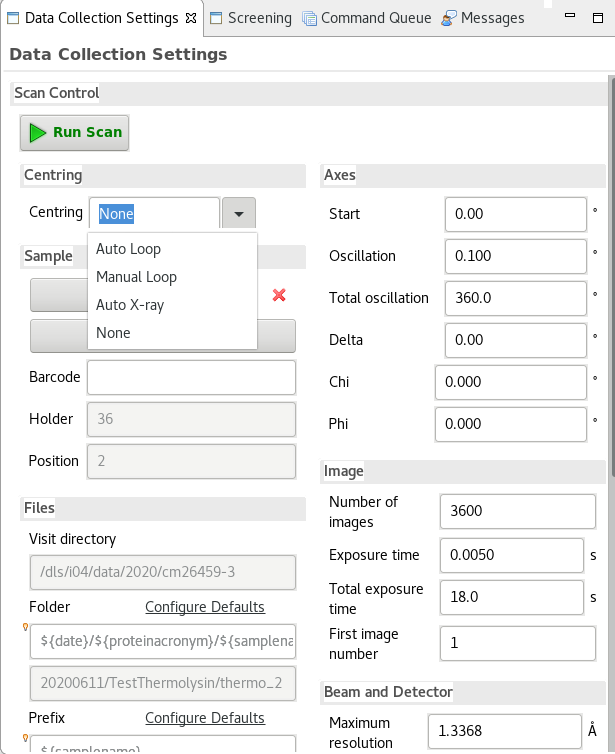
This dropdown gives the choice of several centring options:
- Manual Loop will perform loop centring and then wait for any manual adjustments to be made before starting the data collection when you press Centring Complete.
- Auto Loop will perform loop centring and then immediately start the data collection without pausing for manual adjustments.
- Auto X-ray will perform loop centring followed by X-ray centring and then data collection.
- None will do no centring and proceed with the data collection.
If you have already centred your sample then choose None to simply proceed with a single data collection/screening.
For queue mode you must select one of the Auto options, we recommend Auto X-ray which will take approximately [2 minutes + total exposure time] per sample. E.g. a queue with a 7s exposure time would take around 2min 7s in total for each sample (as measured from one robot load to next robot load).
Auto loop is only suitable for cases where the crystal size and shape match the loop.
|
Important:
You must make sure the appropriate sample centring mode is selected as part of your data collection form. The choice is literal and GDA will do exactly what you ask for. If you have spent a lot of time and effort manually centring your sample then please double check that None is selected prior to collecting data. Otherwise your crystal will move. Be careful when switching between screening and data collection tabs as the settings on the form are independent on each page.
|


 Macromolecular Crystallography
Macromolecular Crystallography