Principal Beamline Scientist:
Mike Hough
Tel: +44 (0) 1235 394097
E-mail: [email protected]
Email: [email protected]
Tel: +44 (0) 1235 778926
Registering Samples (This differs from the Help tutorial currently as we use plates instead of pucks.)
Registering Samples in Container
To register samples, it is first necessary to create a new shipment, and detail information on all proteins.
Once a Shipment has been created click the "Add Container" button on a dewar in the shipment
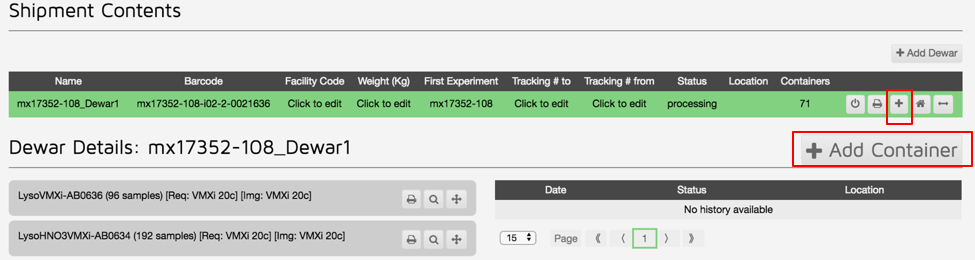
This will take you to the register container page. Here you can register samples for this plate.
Each plate is registered as a separate container.
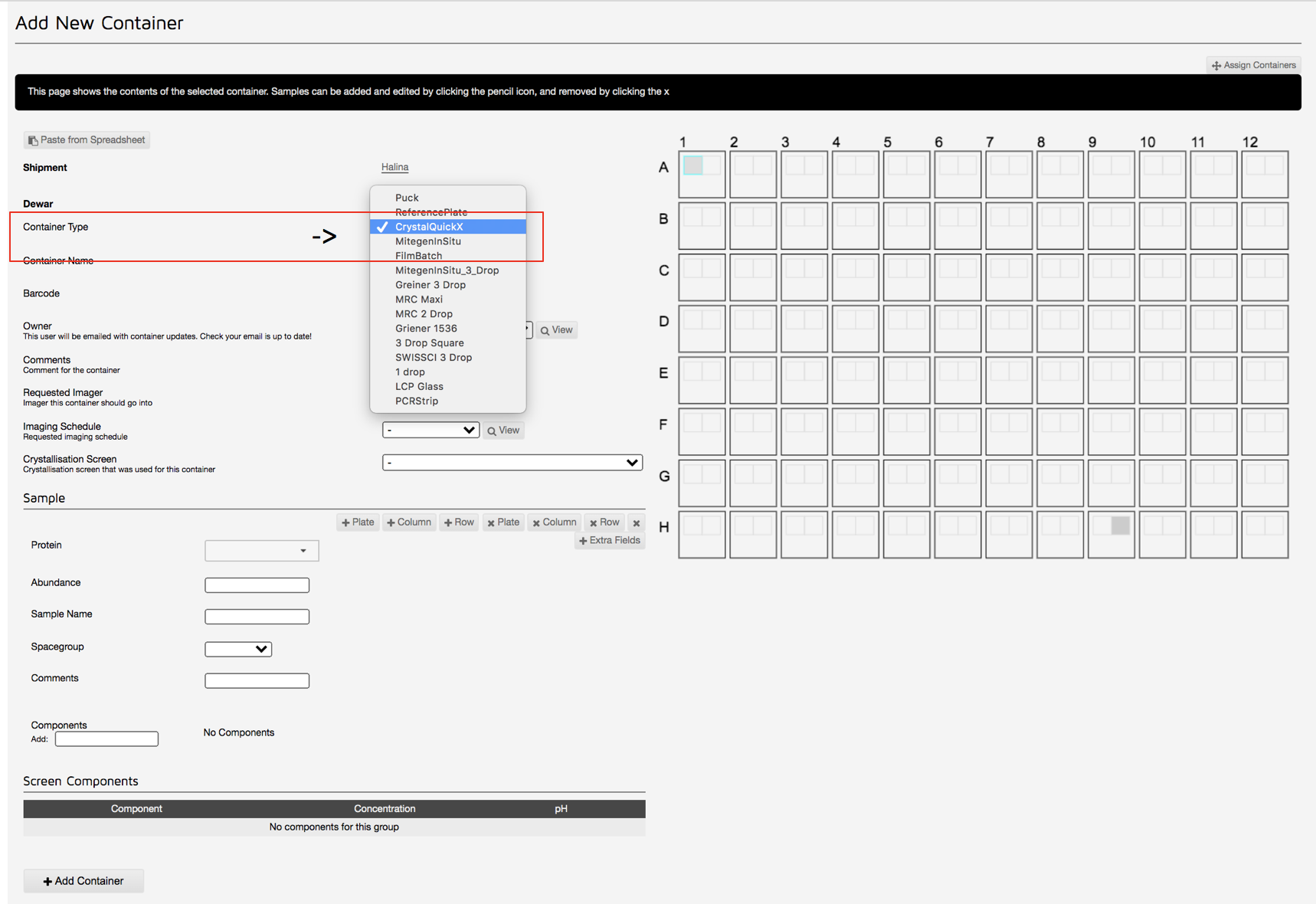
A) Select the plate type from the drop down at "Container Type."
B) We currently only accept the Greiner CrystalQuickTM X plate or MiTeGen In-Situ-1TM plate. The page will then change to reflect the container type that was chosen.
C) Give the new container a "Container Name" and "Barcode" as per email instruction from VMXi staff specific to you.
The owner of the plate will receive emails re imaging as well as data completion notifications about the plate, this can be selected from the "Owner" tab.
D) Use the "Comments" section to refer to previous naming scheme etc.
E) Select the 20 ° C imager from the "Requested Imager"
F) Select the Fibonacci imaging schedule from the "Imaging Schedule"
G) If you know it, choose the crystallisation screen.
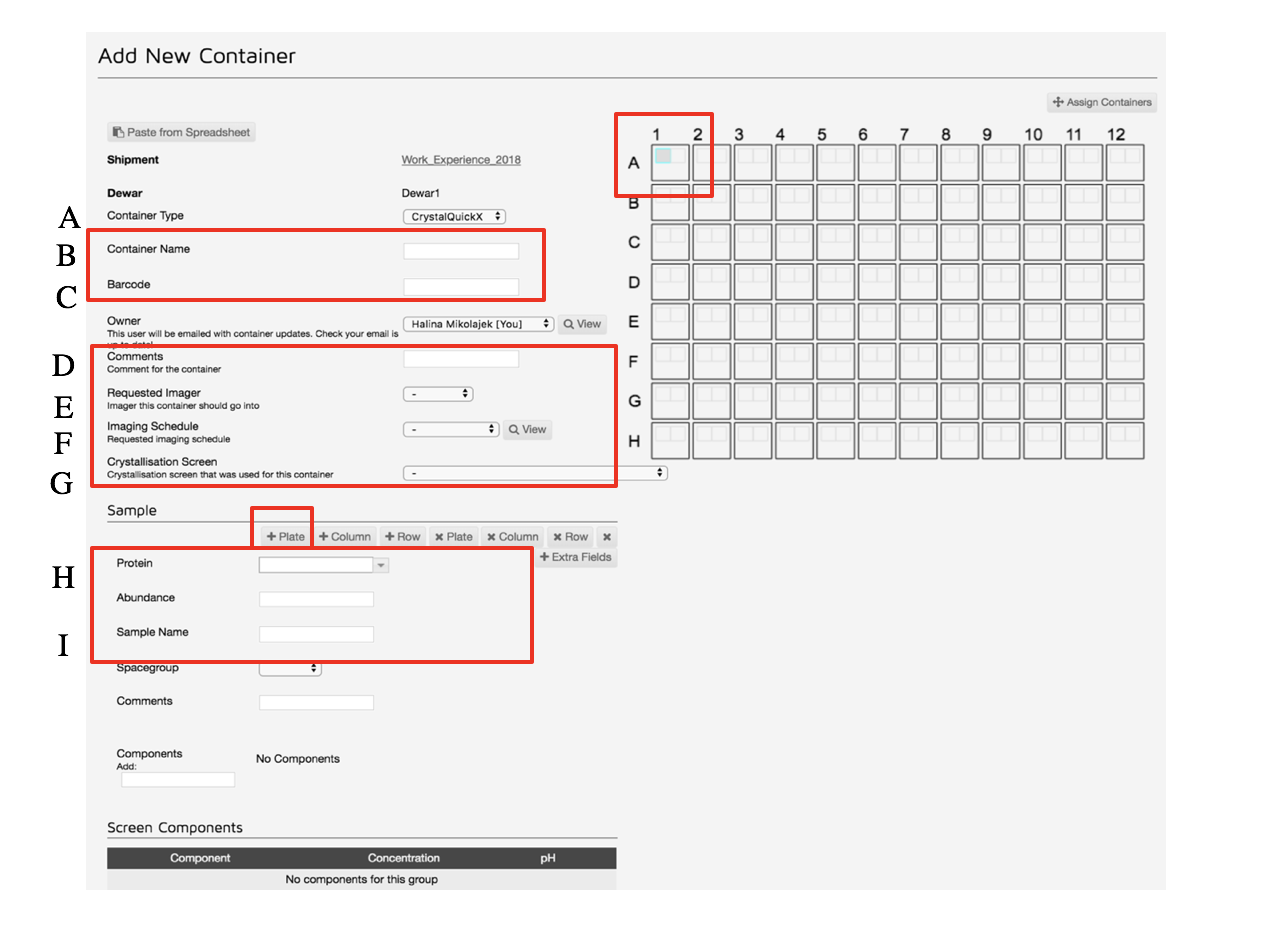
H) Enter sample across the plate by clicking on the A1 left hand box. You must select a "Protein" from the dropdown menu (having already registered it in UAS and been approved green) and fill in the "Sample Name".
The “+plate” icon can be used to replicate the sample over the whole plate. Use the "Comments" section to refer to previous naming scheme etc.
Note: Please remember to add information for all drops dispensed on your plate.
i.e. 2 drops for Greiner CrystalQuickTM X
i.e. 2 or 3 drops for MiTeGen In-Situ-1 TM
You can navigate to a particular sample position by clicking on the plate graphic.
To save your plate, click “Add Container” at the bottom of the page.
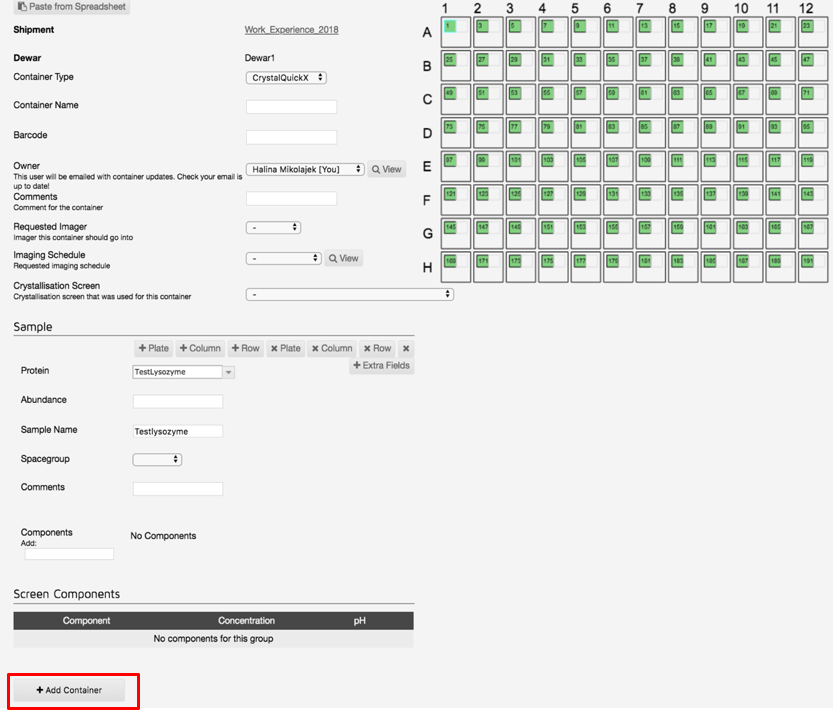
When the plate arrives at the VMXi beamline, it will be stored and imaged in the relevant VMXi Formulatrix imager.
A visit will be generated when the container is stored in the VMXi imagers and you will receive an email with link to your plate and its images.
Diamond Light Source is the UK's national synchrotron science facility, located at the Harwell Science and Innovation Campus in Oxfordshire.
Copyright © 2022 Diamond Light Source
Diamond Light Source Ltd
Diamond House
Harwell Science & Innovation Campus
Didcot
Oxfordshire
OX11 0DE
Diamond Light Source® and the Diamond logo are registered trademarks of Diamond Light Source Ltd
Registered in England and Wales at Diamond House, Harwell Science and Innovation Campus, Didcot, Oxfordshire, OX11 0DE, United Kingdom. Company number: 4375679. VAT number: 287 461 957. Economic Operators Registration and Identification (EORI) number: GB287461957003.