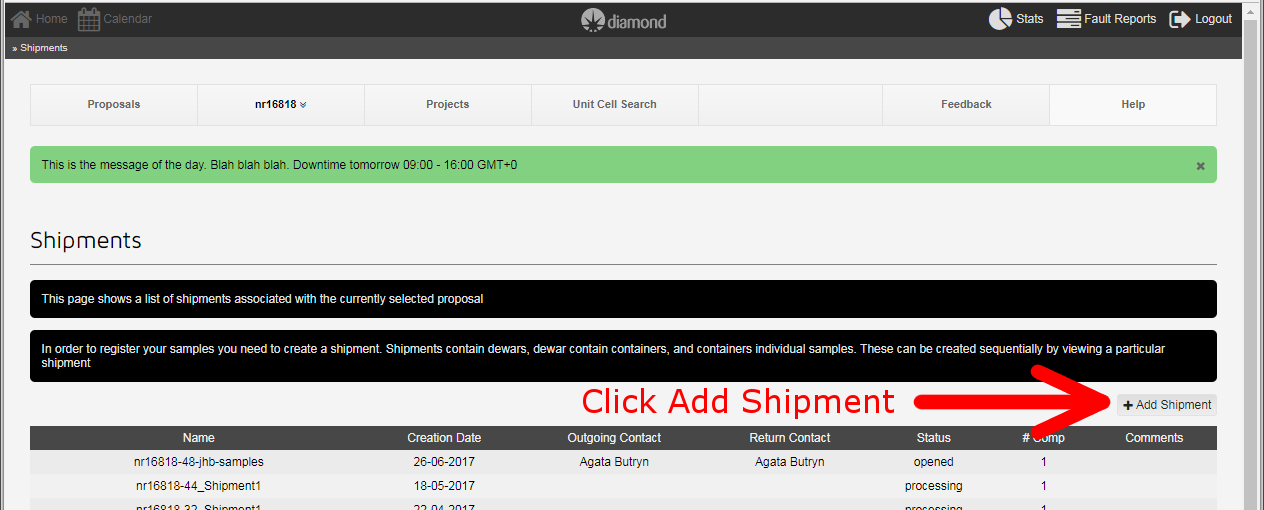Academic Users: Shipping to and from Diamond from UK (Other couriers)
Eligibility
All users need to specify the details of the contents of their dewars via ISPyB.
Academic users within the UK or EU can have two dewars per shipment reimbursed when using ISPyB and book shipments with DHL, subject to the terms and conditions. Using any other shipment method/ courier, the sender is responsible for setting up an appropriate shipment with their courier, and no reimbursement can be made.
Users within Northern Ireland should follow the shipping guidlines from outside the UK.
Summary: To Diamond
- Create a new shipment through ISPyB.
- Unattended data collection
- Responsive remote beamtime
- Ship for future sessions.
- Add all samples to the shipment. For this all samples need to be defined in UAS.
- Add all dewars/hard disks/tools to the shipment
- Arrange shipment to Diamond Light Source.
Goods Handling,
Synchrotron Zone 8,
Diamond Light Source Ltd,
Harwell Science & Innovation Campus,
Didcot
OX11 0DE
-
Please specifiy Diamond contact details as: goodshandling@diamond.ac.uk / +44 1235 395381
-
Note that the carriage of Dewars is likely subject to dangerous good provisions. Typically, road and air transport require declarations, as below, please confirm these with your courier.
- Not restricted as per ADR A346 as per packing instruction 203.
- Dry shipper - not restricted as per IATA special provision A152.
-
Note that Diamond Goods Handling is only able to receive shipments between:
- Monday - Thursday 8.00am to 4.00pm.
- Friday 8.00am to 3.00pm..
- Print and attach ISPyB Shipping Labels, and airway bill.
- Arrange collection with your courier.
- Mark shipment as sent within ISPyB.
If you have any difficulties please contact mx-usersupport@diamond.ac.uk (Academic MX), industry@diamond.ac.uk (Industrial Users) or EBICadmin@diamond.ac.uk (Academic EBIC).
Summary: From Diamond
- After the experiment has been completed, and the dewar has been returned to the storage hotel, an email notification will be sent. Please await this email before requesting dewar disptach.
- Use the shipments interface to request dewar dispatch.
- Provide details of the courier.
- Request dispatch at least 1 working day before courier pickup is arranged for diamond stores.
- If you are arranging pickup by a courier, ensure pickup is within stores hours of 8am-4pm Mon-Thursday, 8am-3pm Friday.
- If we need to add any paperwork or airway bill, please give full details in the comments, and a copy of details and airway bill to goodshandling@diamond.ac.uk
- If you have included a return airway bill in the shipment case, please indicate this in the dewar dispatch request.
- If you require diamond good handling to arrange pickup on your behalf, ensure the courier information and account number is supplied, and instruction given in the dewar dispatch request, and by email to goodshandling@diamond.ac.uk (This is only applicable to Fedex, DHL, UPS).
To Diamond
-
Copy direct link to clipboard
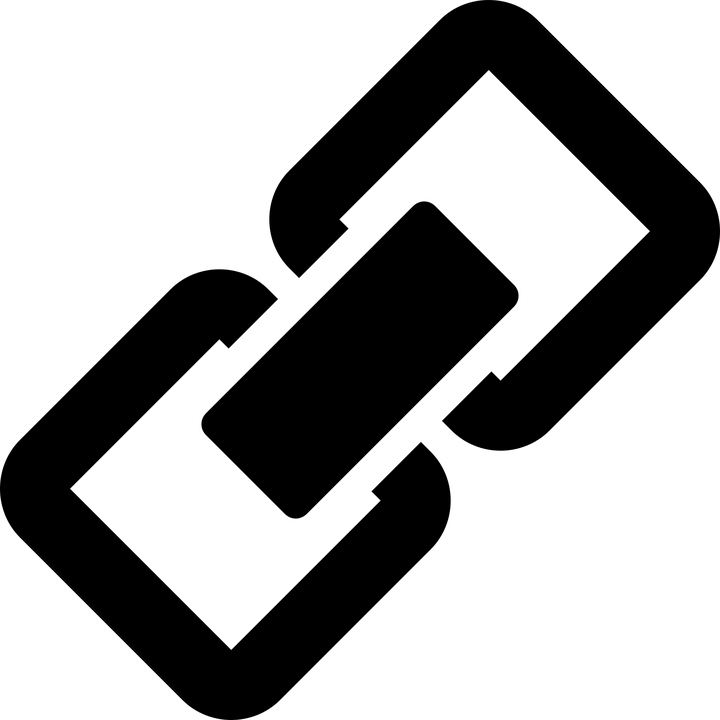
- Log in to ISPyB.
- Select your proposal.
- Select Shipments.
- Click add shipment.
- Add a Name for the shipment, normally this is composed from the dewar name and any identifying details i.e DLS-MX-123-Remote.
- Select your Diamond dewar ID from the drop down box. If no dewars are listed, you will need to register a new dewar or migrate a dewar from a previous proposal to the current proposal.
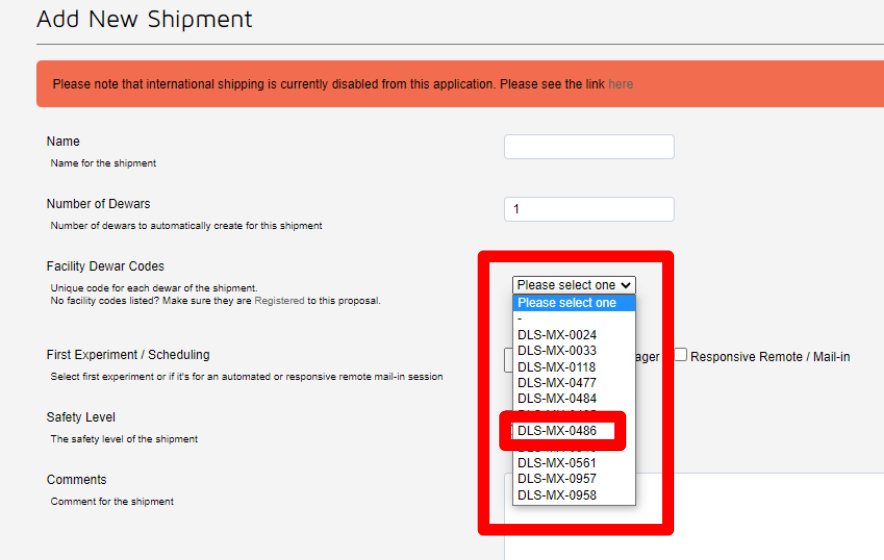
-
Copy direct link to clipboard
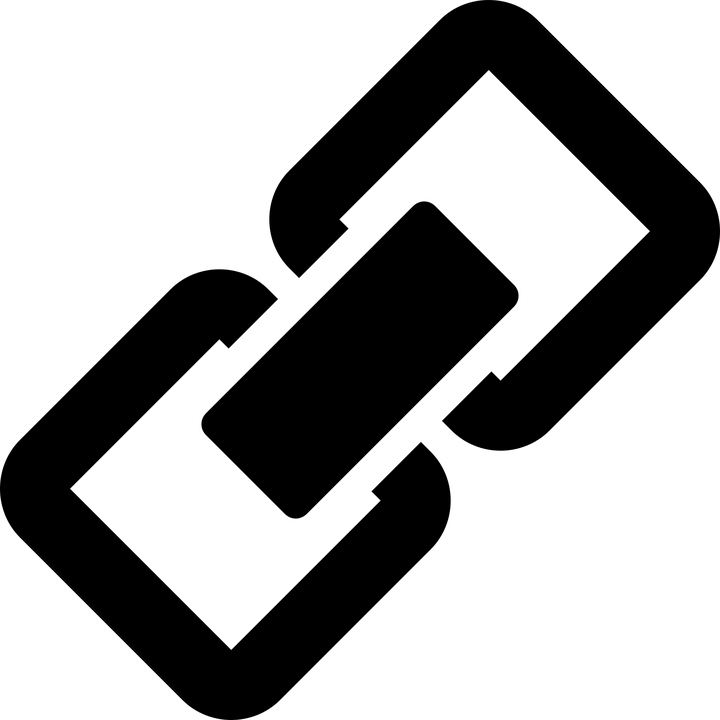
Follow the guidelines Unattended Data Collection. to specifiy sample details, as additional information is required to allow unattended collection.
- Confirm the number of dewars.
- Select a dewar. Repeat if there are multiple dewars.
- Selected Automated/Imager.
- Confirm the safety level that corresponds to that on UAS.
- Add any comments.
- Select an outgoing lab contact, adding one if necessary, by clicking the button on the left hand side.
- Provide the shipping date arranged with your courier.
- Add courier details.
- Click add shipment.
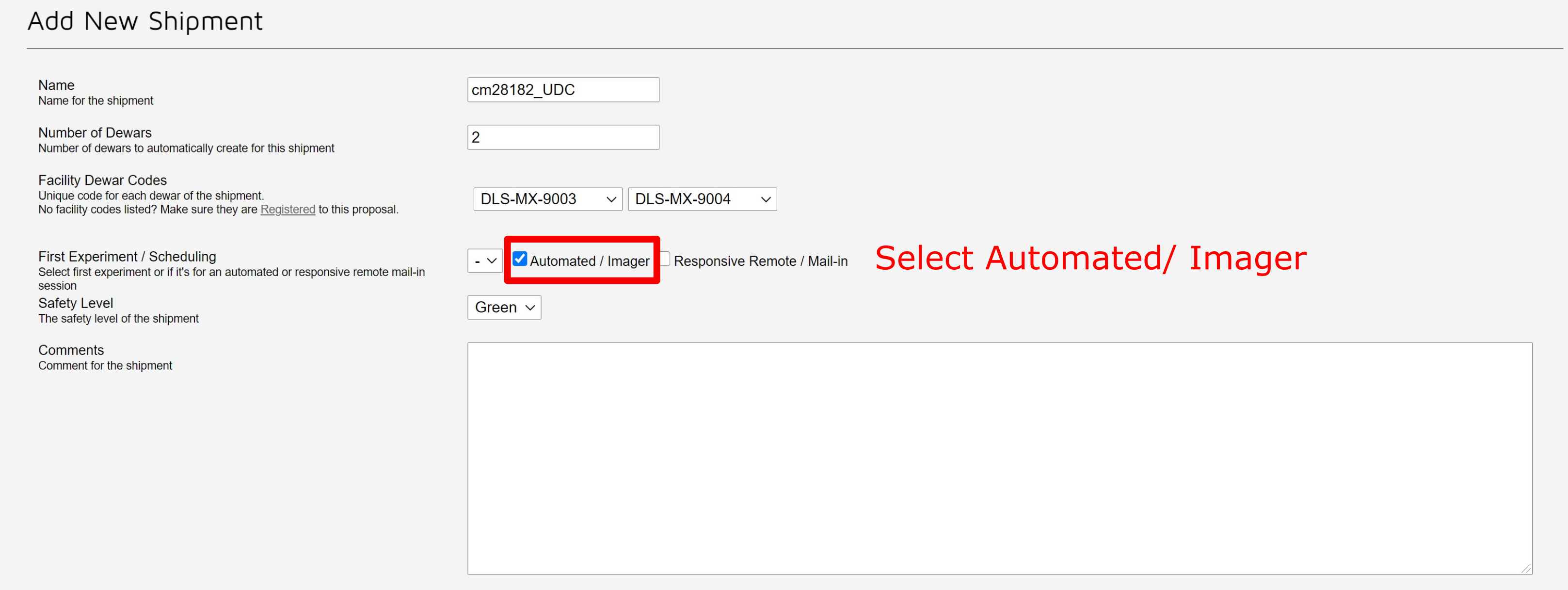
-
Copy direct link to clipboard
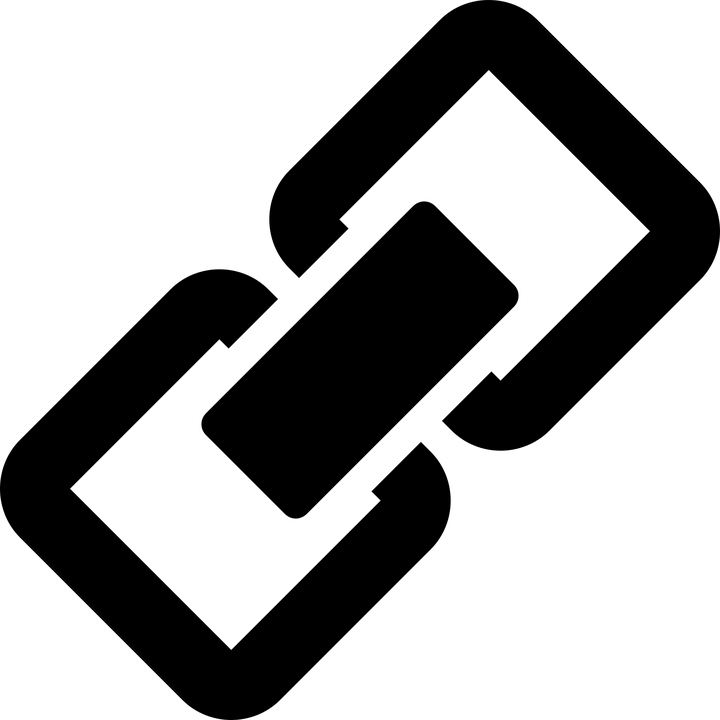
Ship for responsive remote beamtime, one must answer the following questions after ticking the responsive remote checkbox:
- INDUSTRIAL USERS ONLY: is this for remote data collection or mail-in service work? [remote/mail-in].
- Requested beamline session length [hours].
- Energy or wavelength requirements [eV/A].
- Do you need microfocus beam (provide further information in additional comments)? [y/n].
- Are there times in the two weeks after delivery when the people collecting data are unavailable from 1100 Tuesday to 0900 Saturday?
- Additional comments?
These questions allow diamond staff to schedule your visit dependent on your requirements, and constraints on the beamlines. Please note they are subject to change, as we alter the days on which beam may be available.
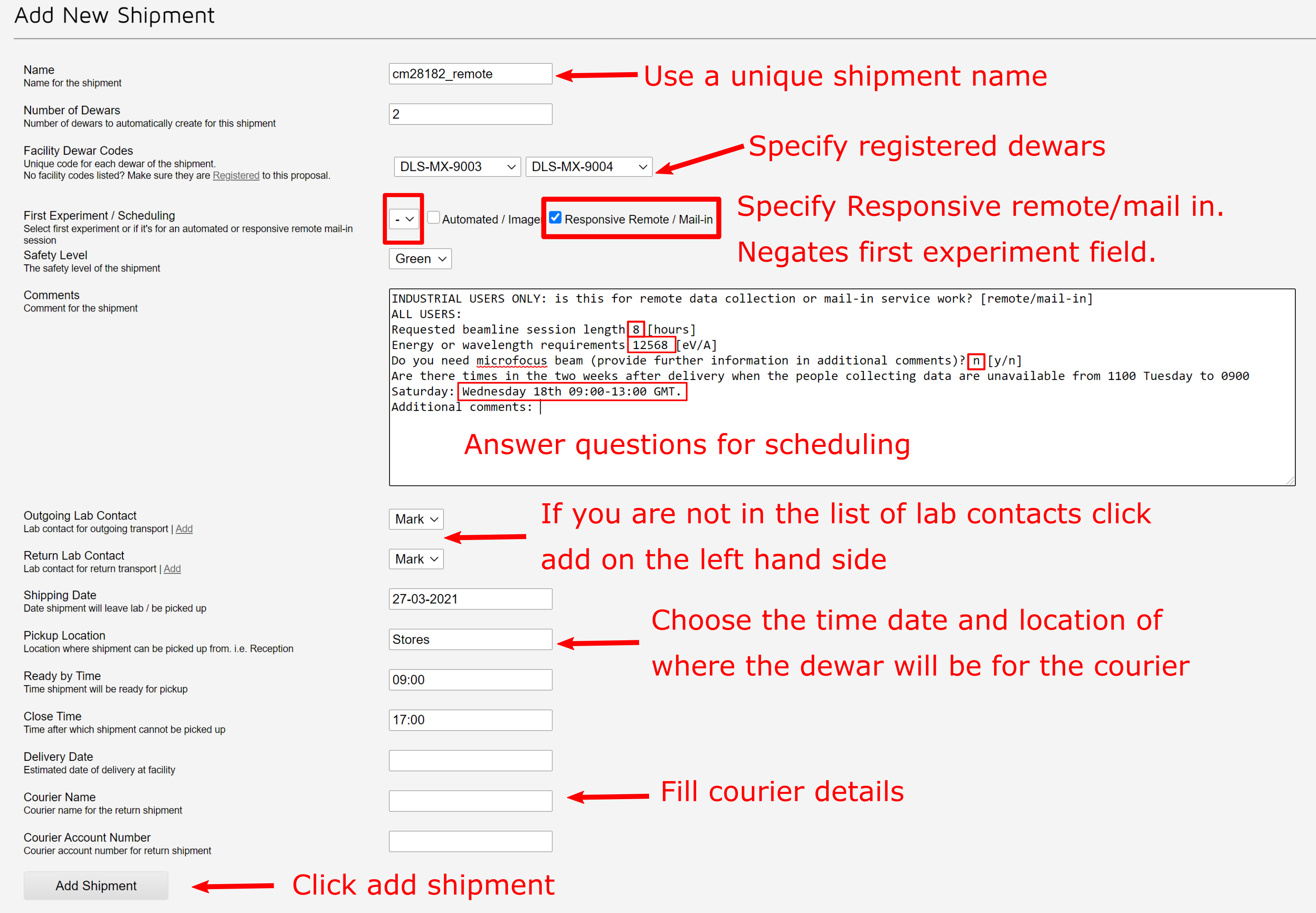
- Add a name for the shipment.
- Confirm the number of dewars.
- Select a dewar. Repeat for multiple dewars.
- Select the experiment for these crystals from the dropdown list of future experiments.
- Confirm the safety level that corresponds to that on UAS.
- Select an outgoing lab contact, adding one if necessary, by clicking the button on the left hand side.
- Provide the shipping date arranged with your courier.
- Add courier details.
- Click add shipment.
-
Copy direct link to clipboard
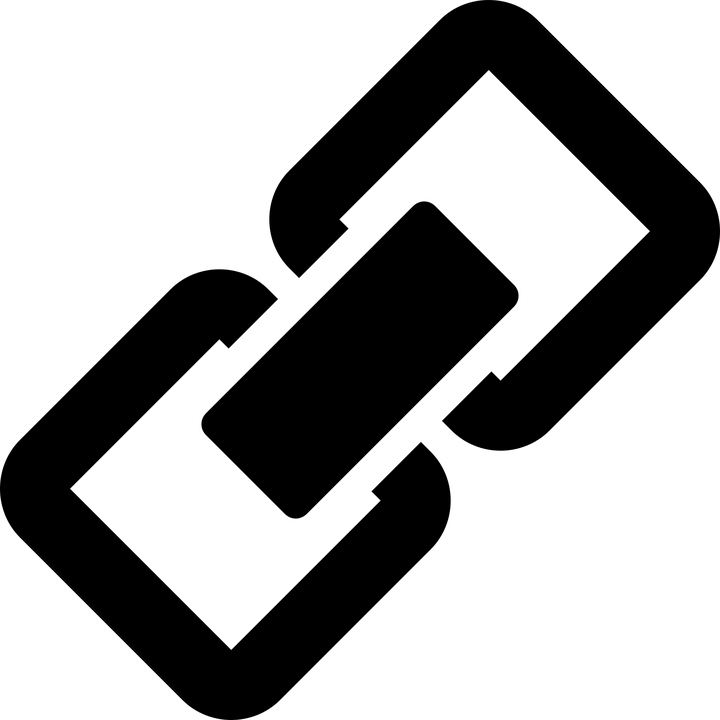
Ship for a future experimental session. This is currently limited to a small number of sessions which are booked in advance, i.e. Serial Synchrotron Crystallography.
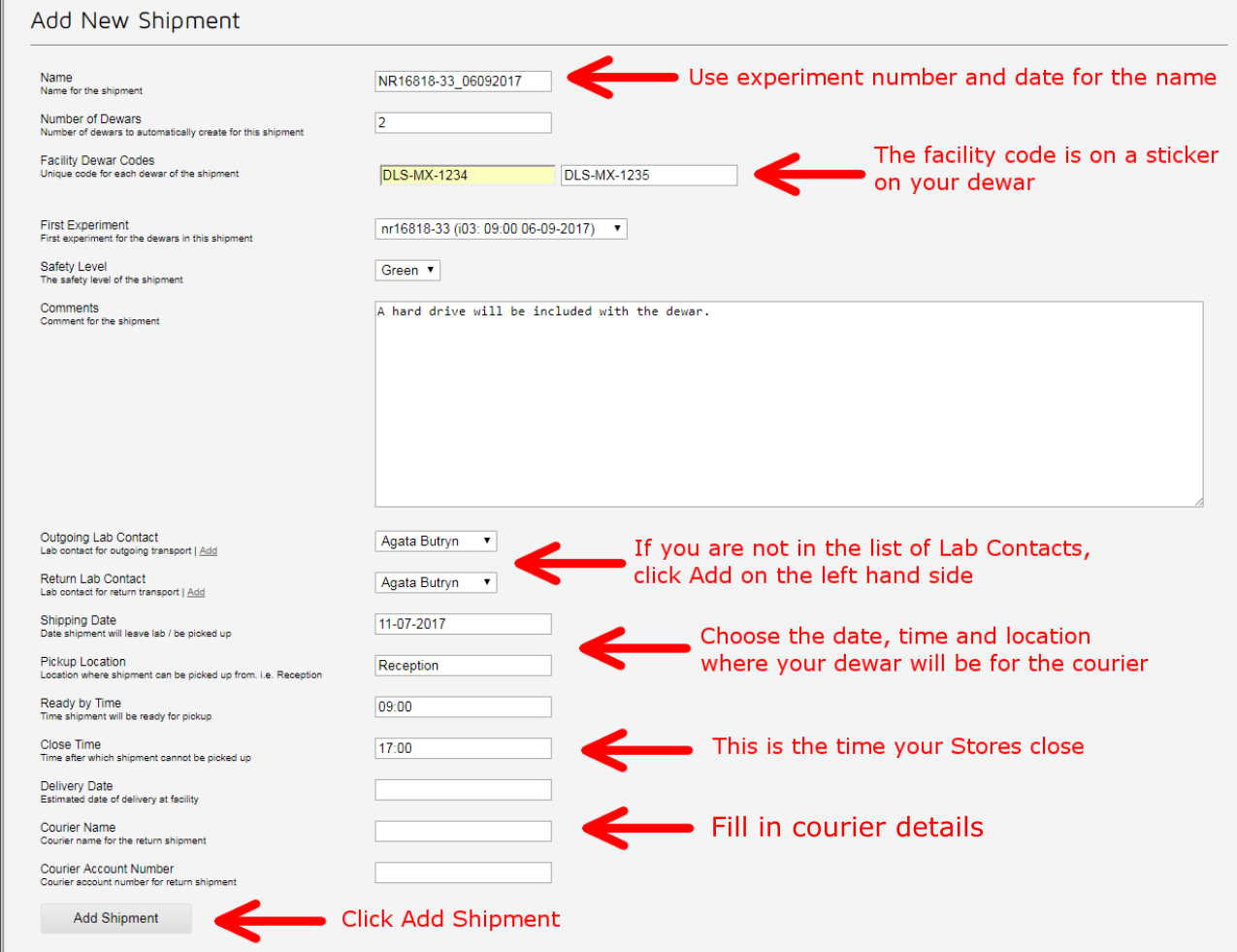
- Add a name for the shipment.
- Confirm the number of dewars.
- Select a dewar.
- Select the experiment for these crystals from the dropdown list of future experiments.
- Confirm the safety level that corresponds to that on UAS.
- Add any comments.
- Select an outgoing lab contact, adding one if necessary by clicking the button on the left hand side.
- Provide the shipping date arranged with your courier.
- Add courier details.
- Click add shipment.
-
Copy direct link to clipboard
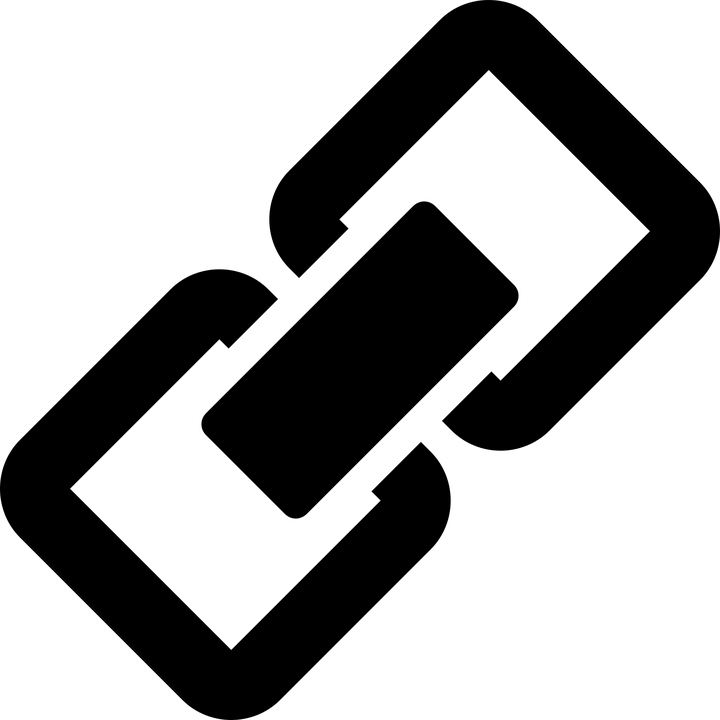
If your name is not in the list of Lab Contacts, click add and fill in this form:
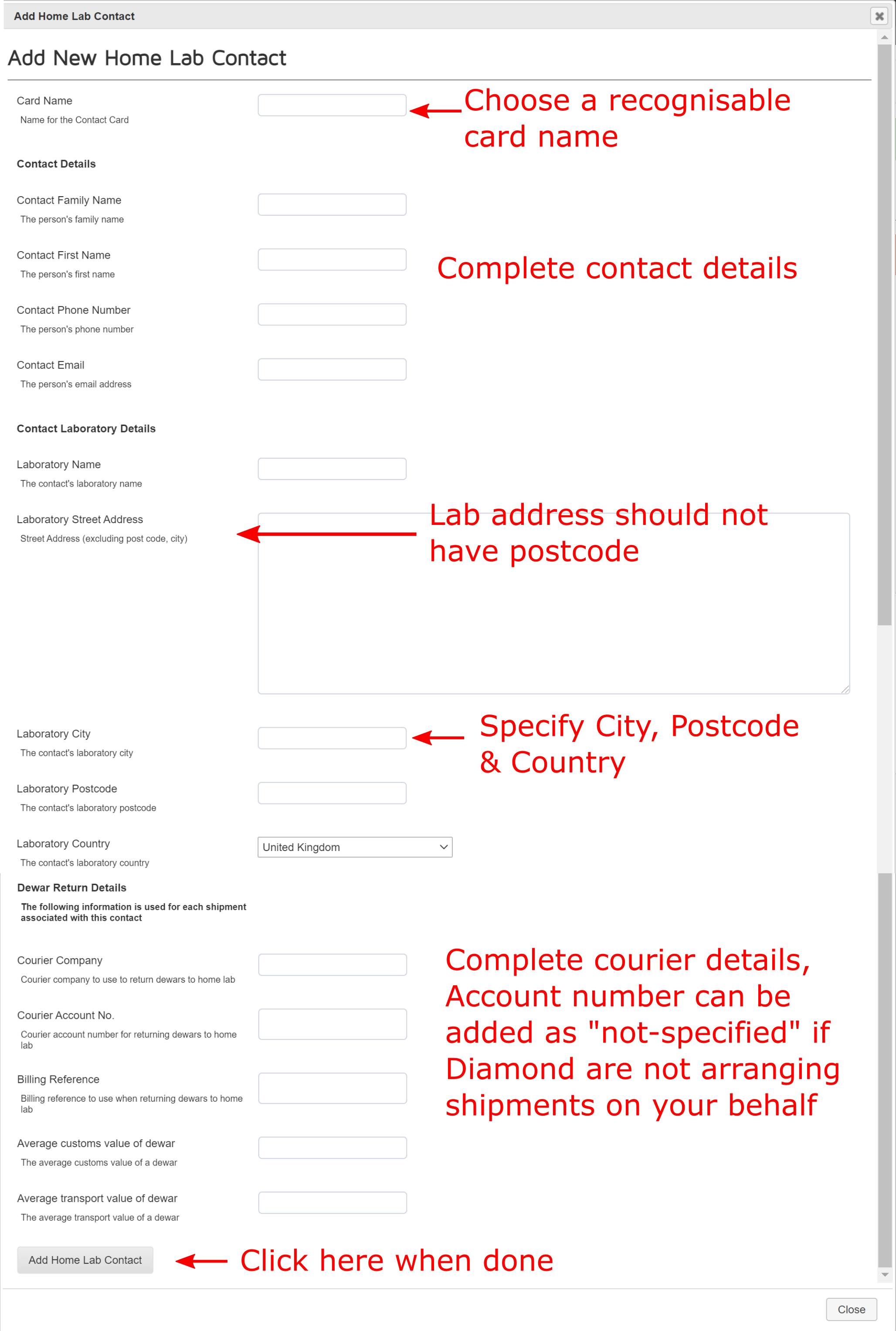
- Define a unique name for the lab contact.
- Add name, phone number, address and email adress.
- Add details of the courier used.
-
Copy direct link to clipboard
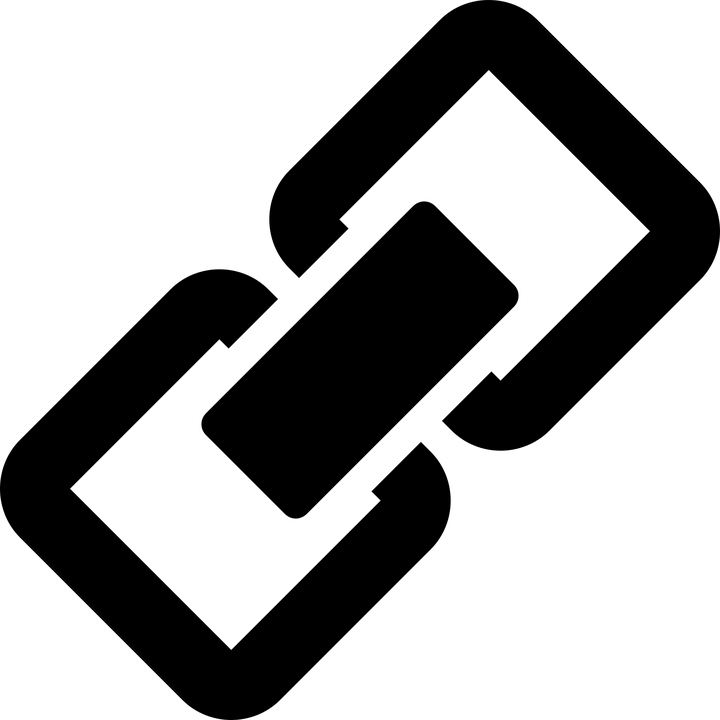
- Click print shipment labels and affix these to the shipment:
- Dewar Label: affix this label to your dewar which ensures it can be identified at all times at the facility.
- Outbound Address label: To be attached to the outside of your transport container for shipment to facility.
- Return Address Label: The return address for your shipment (Please include this in your shipment, e.g. put it behind the outward bound address or in the transport container).
- Attach any paperwork that your courier requires to the dewar.
- Send your dewar with your courier.
- Click the send to DLS button.
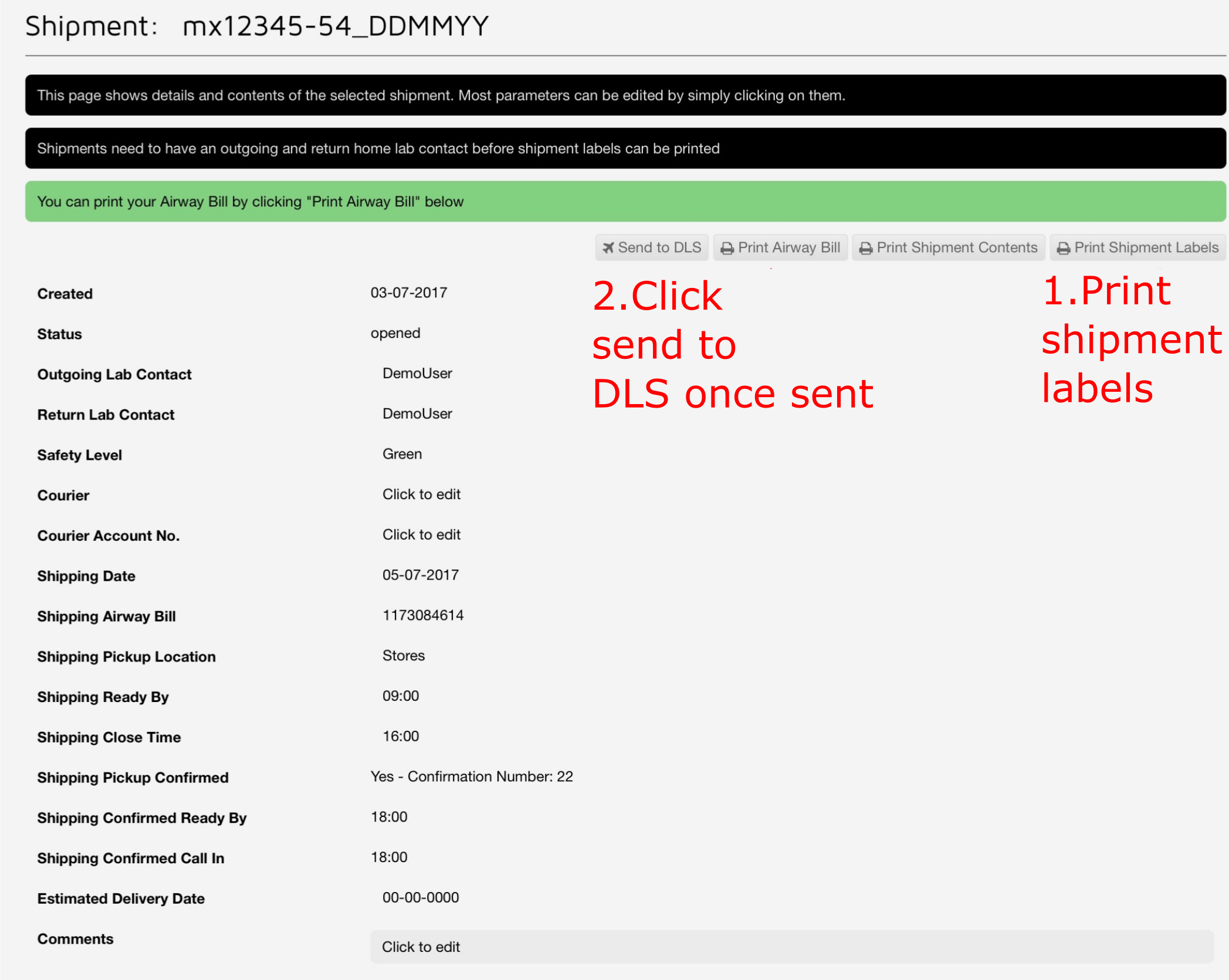
- Click print shipment labels and affix these to the shipment:
From Diamond
-
Copy direct link to clipboard
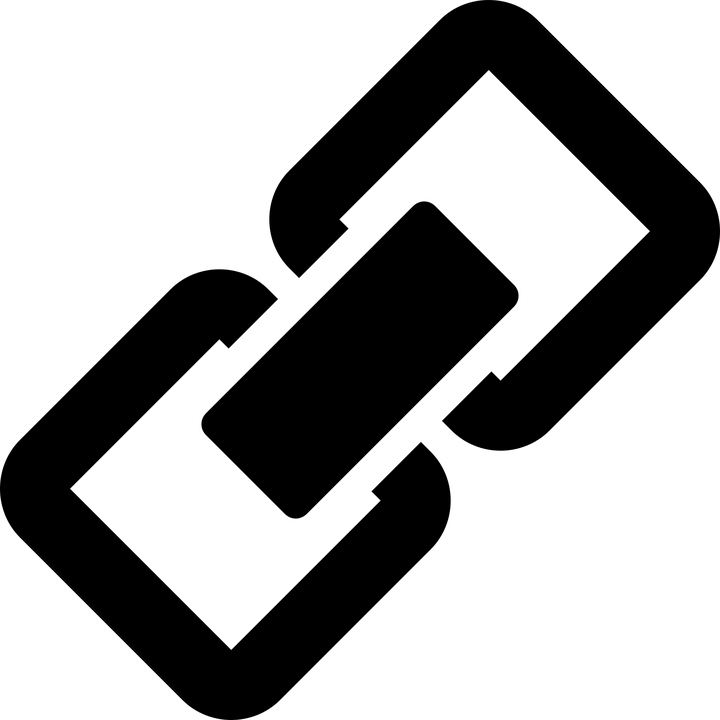
- To ship your dewar home, wait for the email notification that your dewar is ready to be returned.
- Log into ISPyB and select the "Shipments" page from the proposal menu.
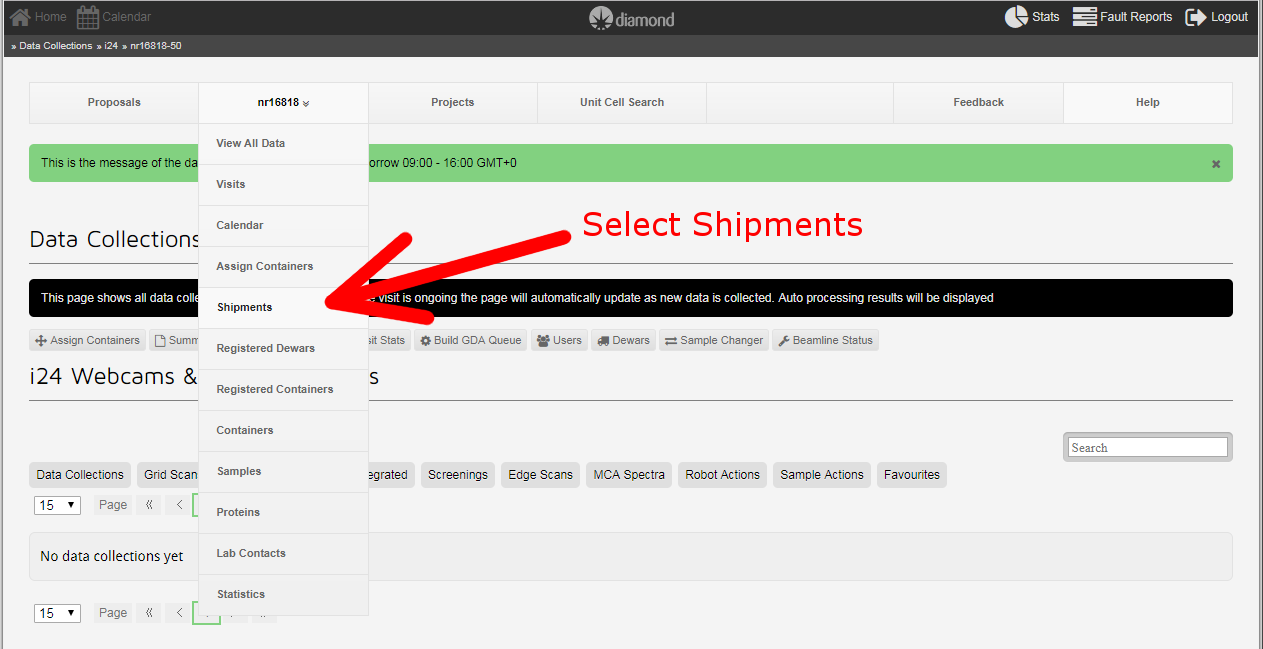
- Click on the shipment that contains the dewar you want dispatch back home.
- Click the small “house” symbol in the last column of the information for the dewar that you want to dispatch.
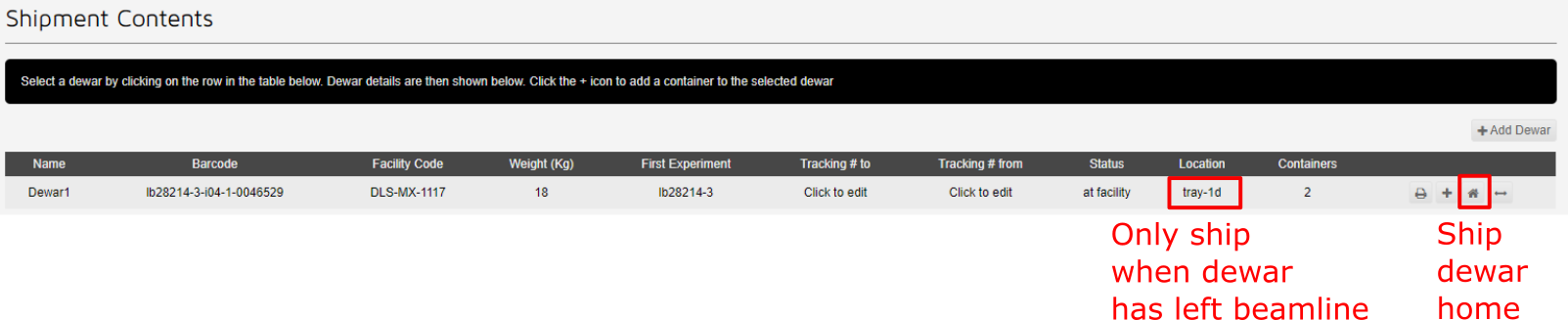
- You will be redirected to a webpage with the title "Request Dewar Dispatch".
- Please fill out the visit and the contact details.
- Provide details of the courier, including your account number.
- Request dispatch at least 1 working day before courier pickup is arranged for diamond stores.
- If you are arranging pickup by a courier, ensure pickup is within stores hours of 8am-4pm Mon-Thursday, 8am-3pm Friday.
- If we need to add any paperwork or airway bill, please give full details in the comments, and a copy of details and airway bill to diamondgoodshandling@diamond.ac.uk
- If you have included a return airway bill in the shipment case, please indicate this in the dewar dispatch request.
- If you require diamond good handling to arrange pickup on your behalf, ensure the courier information and account number is supplied, and instruction given in the dewar dispatch request, and by email to diamondgoodshandling@diamond.ac.uk (This may be possible for DHL, Fedex and UPS only).
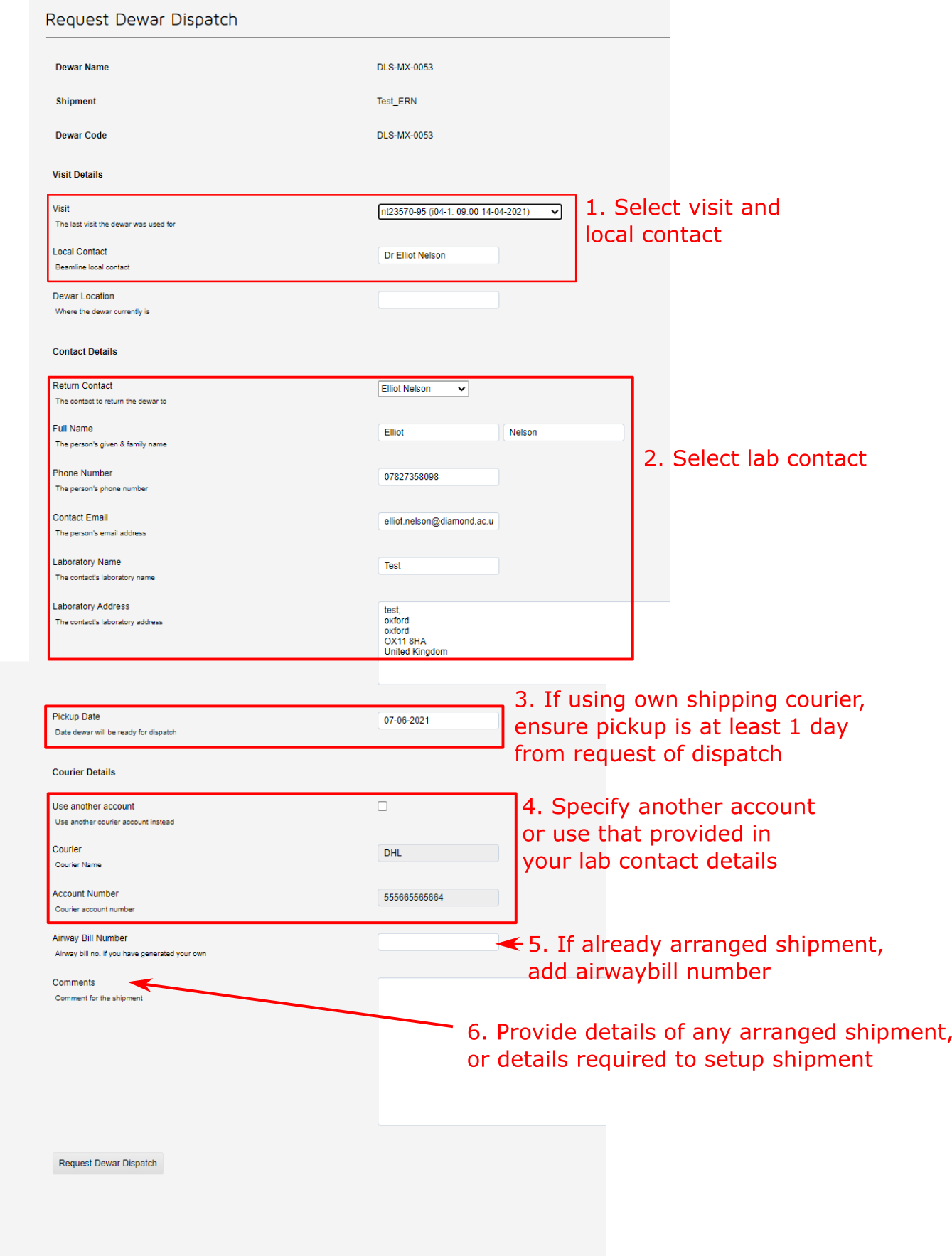
- Click "Request Dewar Dispatch" at the bottom of the page.


 Macromolecular Crystallography
Macromolecular Crystallography