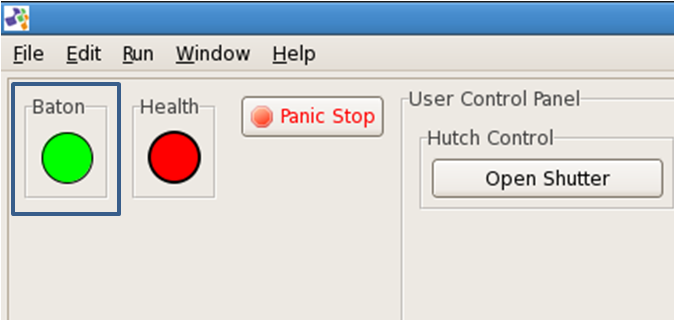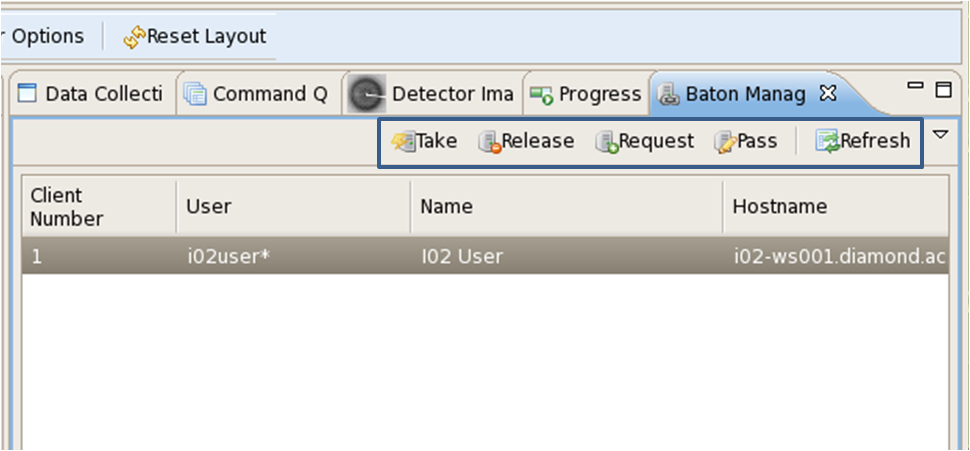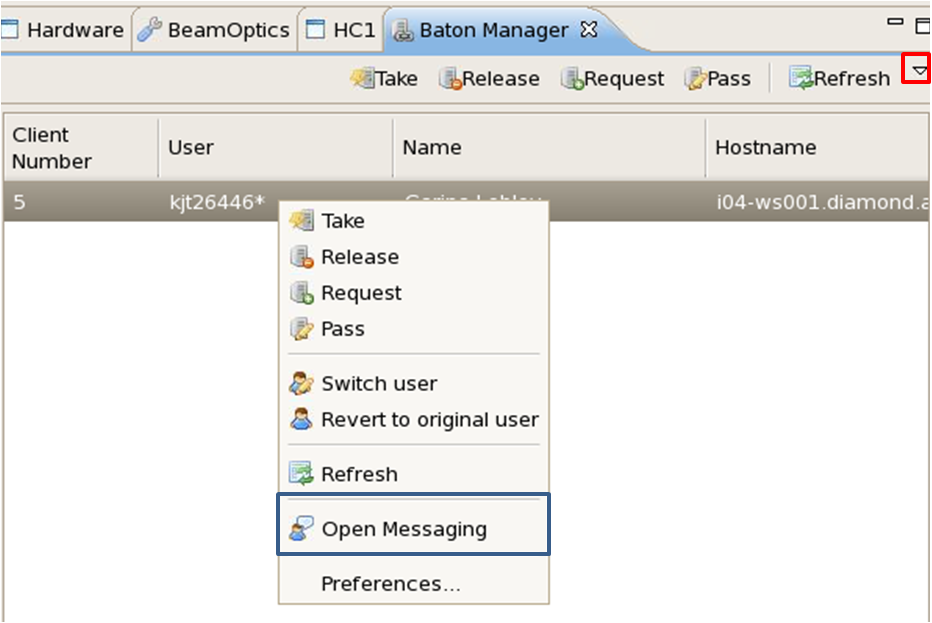Baton Panel
The baton panel is used to determine who is in control of the experimental hutch at Diamond. For any visit the GUI may be open on several computers at Diamond as well as be running on computers at remote locations.
At the start of a visit you will be contacted by a member of Diamond staff to let you know the beamline is ready. At this point you can request the baton and the Diamond staff release it. Working with your colleagues, you can directly pass the baton to the correct user in a list of logged in users, or they can request the baton and you will be prompted to relese it. At the end of your experiment, please release the baton; when no one holds the baton the next GDA client to open will automatically be given the baton.
Only the GUI with the green light for 'Baton' can actually run experiments.
To view the baton control, left click on the baton light. Here you have a list of users logged in as well as buttons to communicate with other users.
To access a drop down menu to Take/Release the baton or to open messaging, right click on the baton light.
To contact other users through a messaging panel, right click on the line of the client you wish to contact and select 'Open Messaging' (blue box). Alternatively messaging can be selected from the menu opened by clicking the downwards pointing triangle (red box). This will open a standard messaging window allowing easy communication.


 Macromolecular Crystallography
Macromolecular Crystallography