Email: [email protected]
Tel: +44 (0)1235 56 7675
FTOREC is designed to take all or part of a diffraction image and transform this portion of the image into reciprocal space, given knowledge of the specimen to film distance, rotation of the image, wavelength and tilt of the specimen. Either polar or cartesian reciprocal space output is available, the cartesian option being used by the program LSQINT for data reduction. Currently, the program will accept data either in standard BSL format or scanned film images renamed to BSL type filenames and given a BSL header. Absorption corrections are available for film data. Any pixels on the input image containing a negative will be rejected from the transformation and any pixels on the output image for which there is no information will be flagged with the number -1.0E+30. This allows for easy masking of unwanted portions of the image using a combination of the .MSK and .ADD options in BSL.
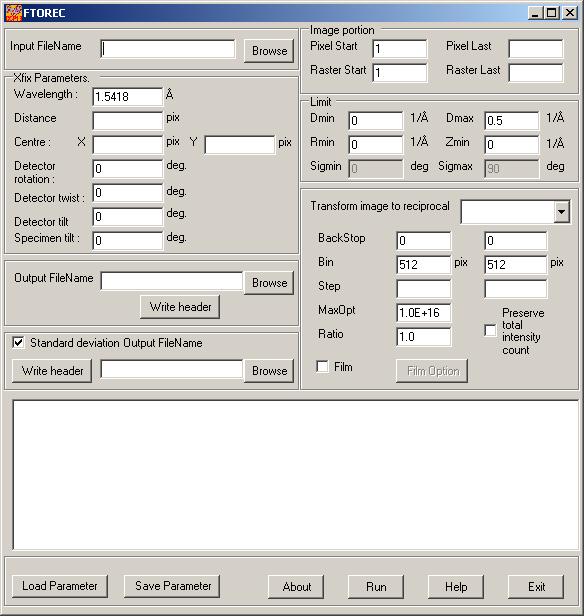
The path and filename of the input image data file(s) can be entered directly in the text window or selected by using the File Open Dialog Tool, which is opened by clicking the Browse button. If no path is specified, the current directory is searched.
File Selection.For multi-frame BSL image user is able to select start, last and increment and the binary file type if there are more than one binary file exist.
Xfix Parameters.These parameters must be input by the user to specify wavelength , sample to detector distance, detector centre, orientation, twist tilt, and sample tilt. The wavelength need specify in angstroms, sample to detector distance and detector centre are in pixels and orientation, twist, tilt, sample tilt in degree.
Output Type.User can selecttransform image to reciprocal polar coordinates or reciprocal Cartesian coordinates by scrolling text. (Default Cartesian).
The reciprocal space limitsThe reciprocal space limits DMIN , DMAX , RMIN, ZMIN for Cartesian coordinates and , DMIN , DMAX ,SIGMIN SIGMAX for polar coordinates can be set.
MAXOpt enables the use to set the maximum pixel value to be transformed.
(Defaults for film data MAXOpts 255.0, for area detector data MAXOpts 1.0E16).
BINSThis enables to set the output image size in pixel. The number of [R,Z] bins or the number of [D,Sigma] bins (Default BINS 256 256).
RATIOThe Y:X ratio of the pixel dimensions.(Default RATIO 1.0)
STEPThe step values for [R,Z] or [D,Sigma] (Default STEP dmax/max(bins(1),bins(2)) dmax/max(bins(2),bins(2)) for [R,Z], STEP dmax/bins(1) 90.0/bins(2) for [D,Sigma])
BACKstopThe maximum R,Z values for a rectangular backstop (Default BACKSTOP 0.0 0.0)
SIGMasThis forces a output of an image corresponding to the standard deviations of the values in the reciprocal space bins. The path and filename of the standard deviations output image can be entered directly in the text window or selected by using the File Save Dialog Tool, which is opened by clicking the "Browse" button. If no path is specified, the current directory is searched. Clicking Write Header button enables to write two lines of the header title for output BSL image file.
Image PotionBy changing pixel start , pixel last ,raster start and raster last part of diffraction image transform into reciprocal space.
FILMSet input data type to scanned film. Currently this affects the way information from image space is binned into reciprocal space. Selecting Film enables Film Option button. Clicking Film Option button popup Film Option Dialog.
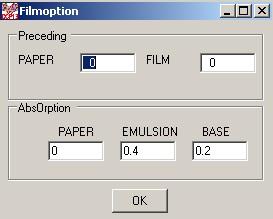
ABSOrption - Absortion coefficients for film data
PAPER - The absortion coefficient for black paperPRECEDING - Numbers for the preceding films and paper
PAPER -The number of papers in front of this filmThis text area displays output from the process.
OutputThe output file will be in standard BSL format except that the second header record will be used for storing information regarding the starting points and increments of the reciprocal space image. Pixels which are outside of the resolution range, off-sphere or saturated will be flagged with the value -1.0E+30.
The path and filename of the output image can be entered directly in the text window or selected by using the File Save Dialog Tool, which is opened by clicking the "Browse" button. If no path is specified, the current directory is searched. Clicking Write Header button enables to write two lines of the header title for output BSL image file.
Diamond Light Source is the UK's national synchrotron science facility, located at the Harwell Science and Innovation Campus in Oxfordshire.
Copyright © 2022 Diamond Light Source
Diamond Light Source Ltd
Diamond House
Harwell Science & Innovation Campus
Didcot
Oxfordshire
OX11 0DE
Diamond Light Source® and the Diamond logo are registered trademarks of Diamond Light Source Ltd
Registered in England and Wales at Diamond House, Harwell Science and Innovation Campus, Didcot, Oxfordshire, OX11 0DE, United Kingdom. Company number: 4375679. VAT number: 287 461 957. Economic Operators Registration and Identification (EORI) number: GB287461957003.