Auto Processing Results
Autoprocessing Results
A number of programs are run on your data as soon as it has been collected:
- Fast DP
- Xia2 (3dii)
- Xia2 (DIALS)
- Xia2 (Multiplex)
- autoPROC
- autoPROC & STARANISO
Failure and sucess to whether the pipelines have run is indicated by a tick or a cross in the Autoprocesing bar:
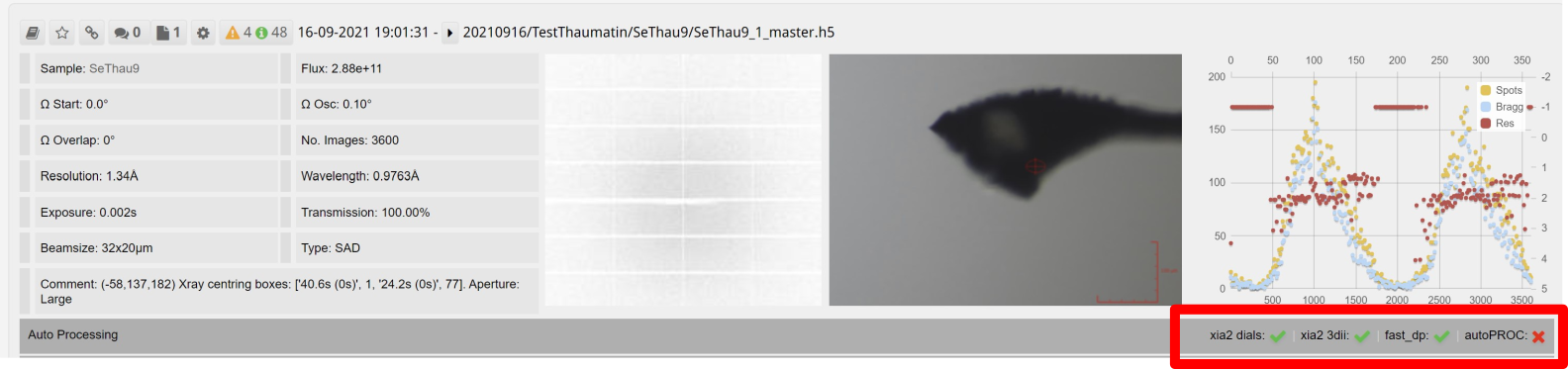
A gear icon is shown whilst running. The bar expands into a panel with tabs for each auto processing pipeline:
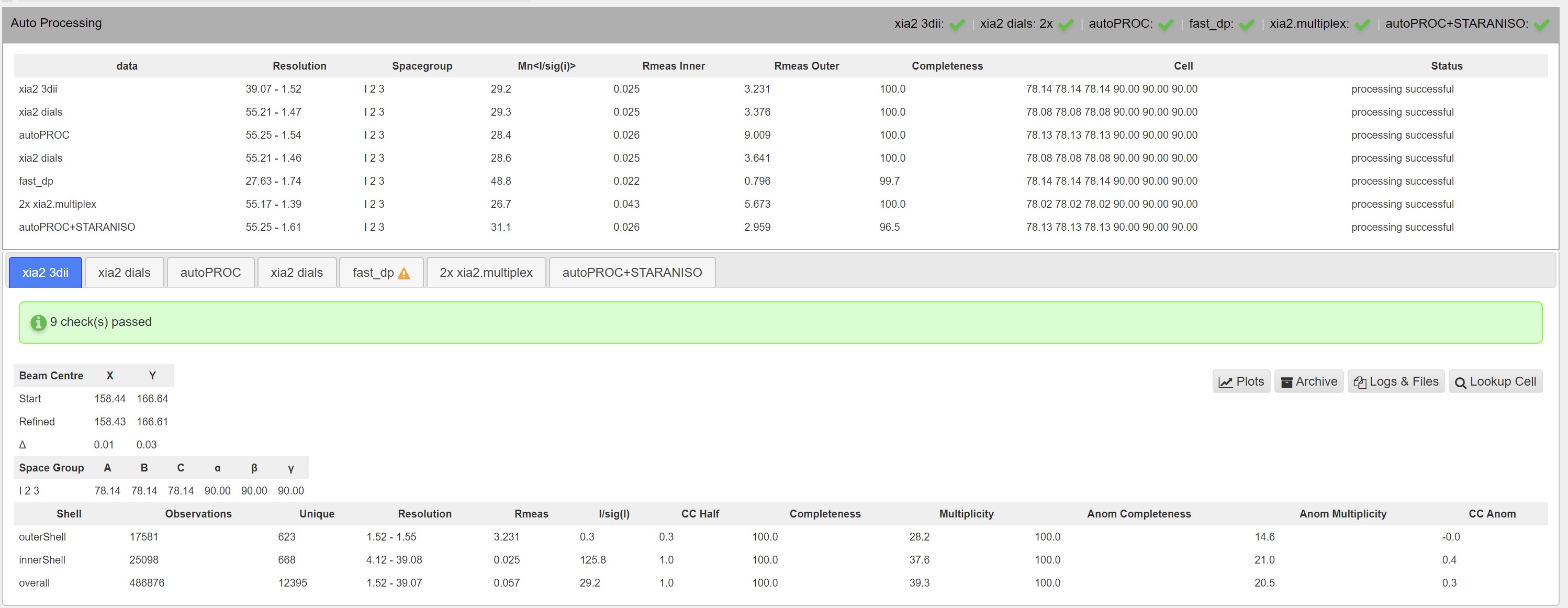
A summary of all results for pipelines:
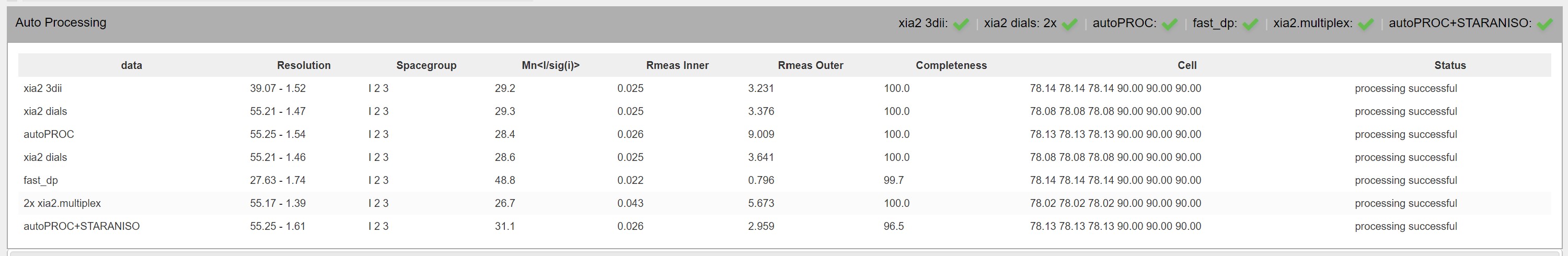
Shows:
- Resolution range
- Spacegroup
- <I/σ(i)>
- Rmeas
- Compelteness
- Cell dimensions and angles
- Status
For each processing pipeline there are Logs and Files, Archives, Plots and the phenix xtriage results. There is a table showing the beam centre, and the refinement made by the software:
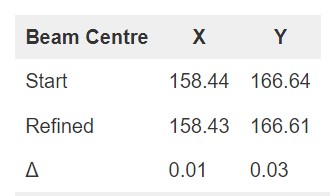
As well as the space group details:
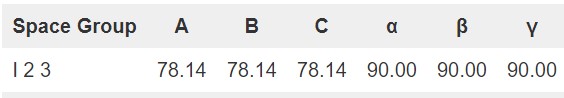
And a summary of the processing statistics:
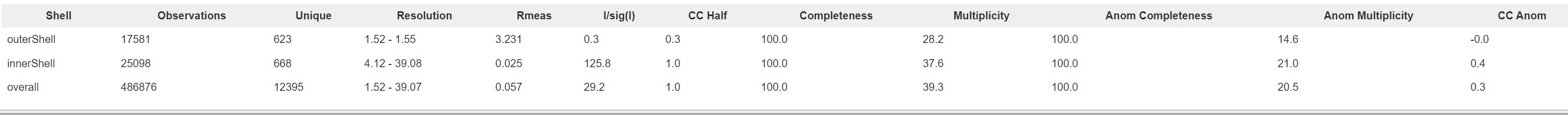
Which includes the stats for the inner, outers shell and overall statistics:
- Number of observations
- Number of unique observations
- Resolution range
- Rmeas
- <I/σ(i)>
- CC1/2
- Completeness
- Multiplicity
- Anomalous completeness
- Anomalous multiplicity
- CCAnom
Setting a Priority pipeline
The relative importance of the autoprocessing jobs can be tweaked at the container level, speeding up the submission of one pipeline. This is edited from a drop down menu. This will place that pipeline higher in the queue for cluster resources, normally allowing it to be completed faster than the others for on the fly assessment of crystals.
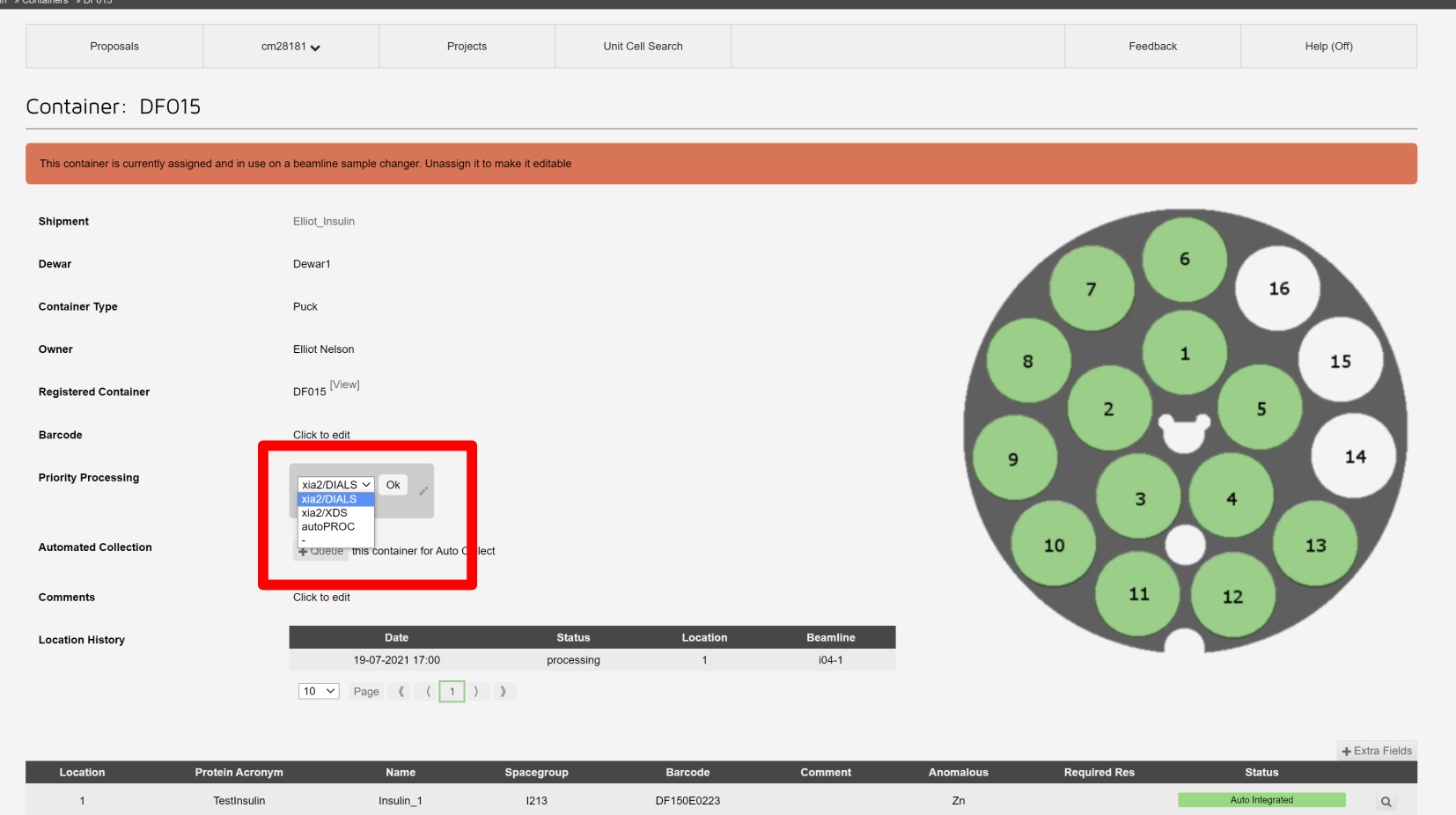
The contianer view can be reached from the shipment or sample views.


 Macromolecular Crystallography
Macromolecular Crystallography
