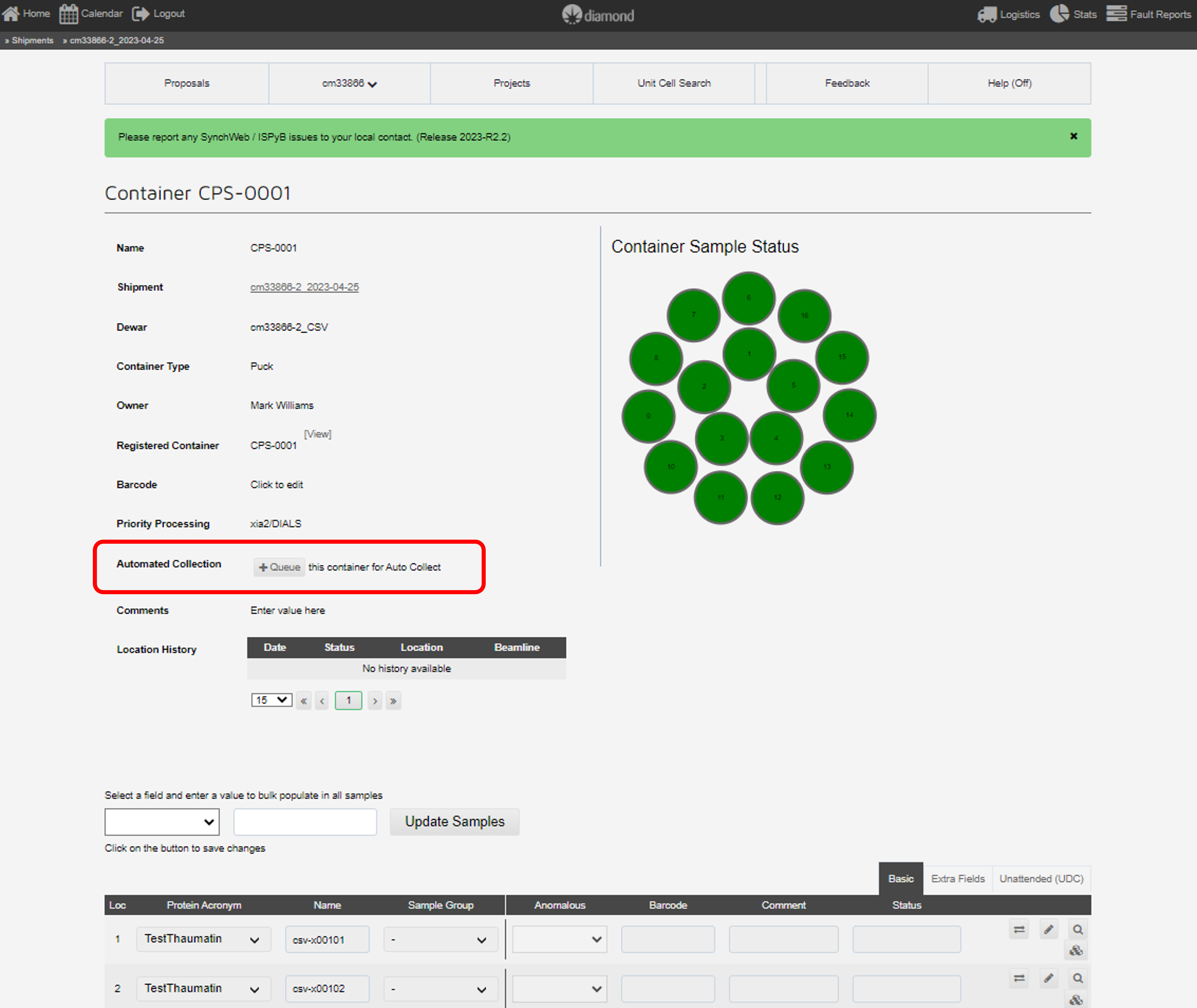Preparation for UDC
Preparing samples for automated data collection
1. Define proteins
The protein acronym must match an approved sample in the proposal ERA. Approved samples are highlighted according to the safety level, for automated collection only green samples are permitted.
For automated MR or DIMPLE analysis, also add your protein sequence and any homologous/apo pdb files at this point.
2. Create Shipment
Tick the automated/imager box (first experiment date will disappear).
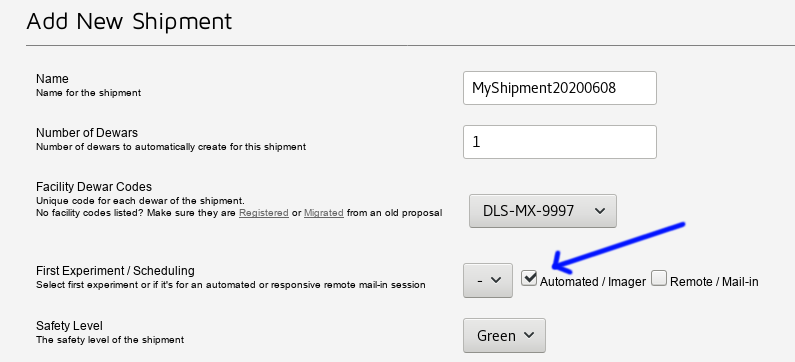
3. Queue Pucks
When you are satisfied with the parameters you have entered, click the "+Queue" button on each puck, and they will join the automated queue. Your pucks will not be collected until after they have been queued.
4. Add container- Unattended Details
The interface to upload samples has been updated in April 2022. See Registering Samples for details on the puck creation process. The minimal information on the Basic tab is:
- Protein acronym : Select from the dropdown menu. This value must match to a validated sample in the proposal ERA - non-validated proteins are not shown in the dropdown list.
- Name: A unique name for your sample.
The Unattended Tab:
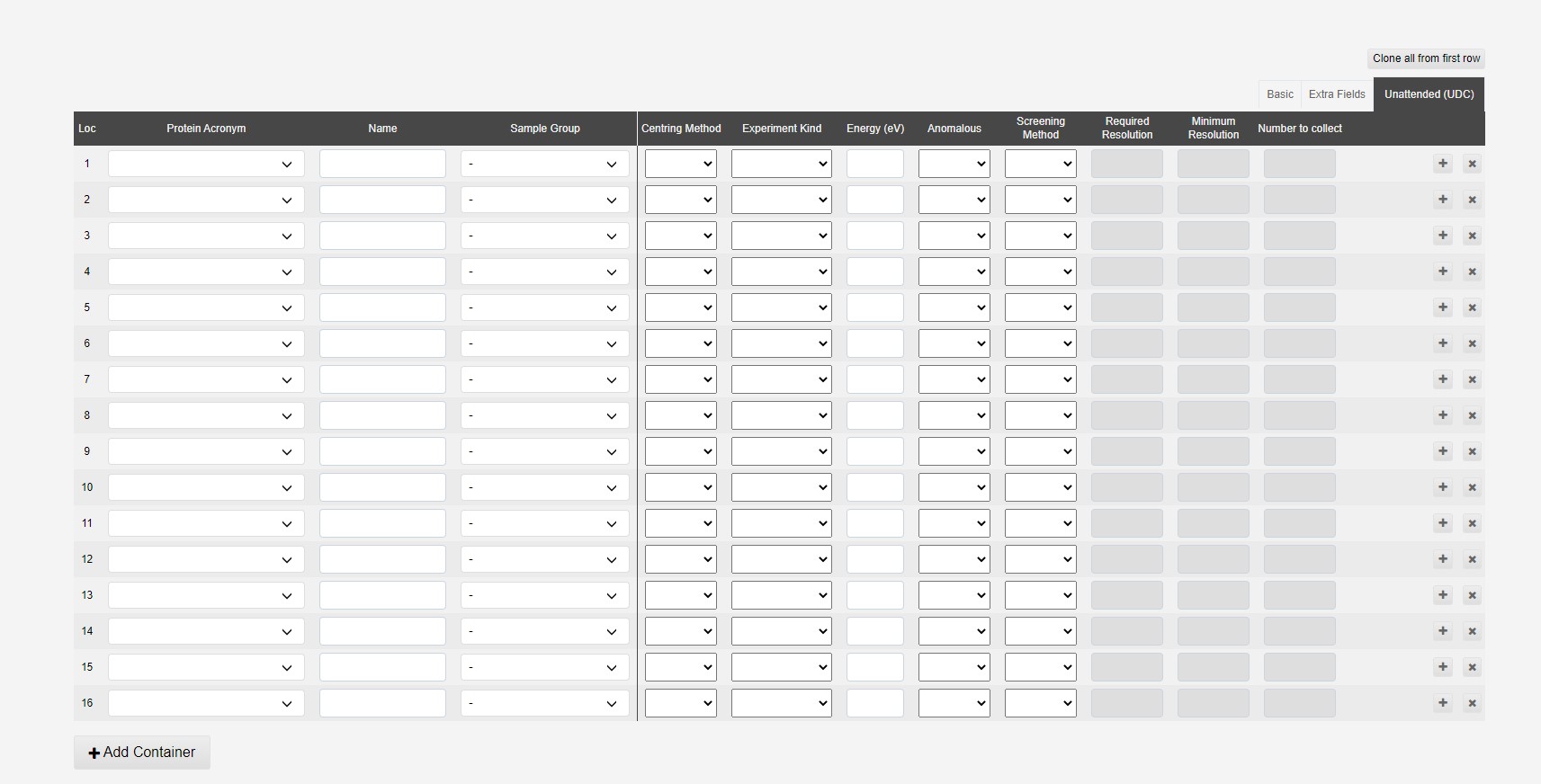
When Samples are added, and the puck is queued for UDC, default information is added
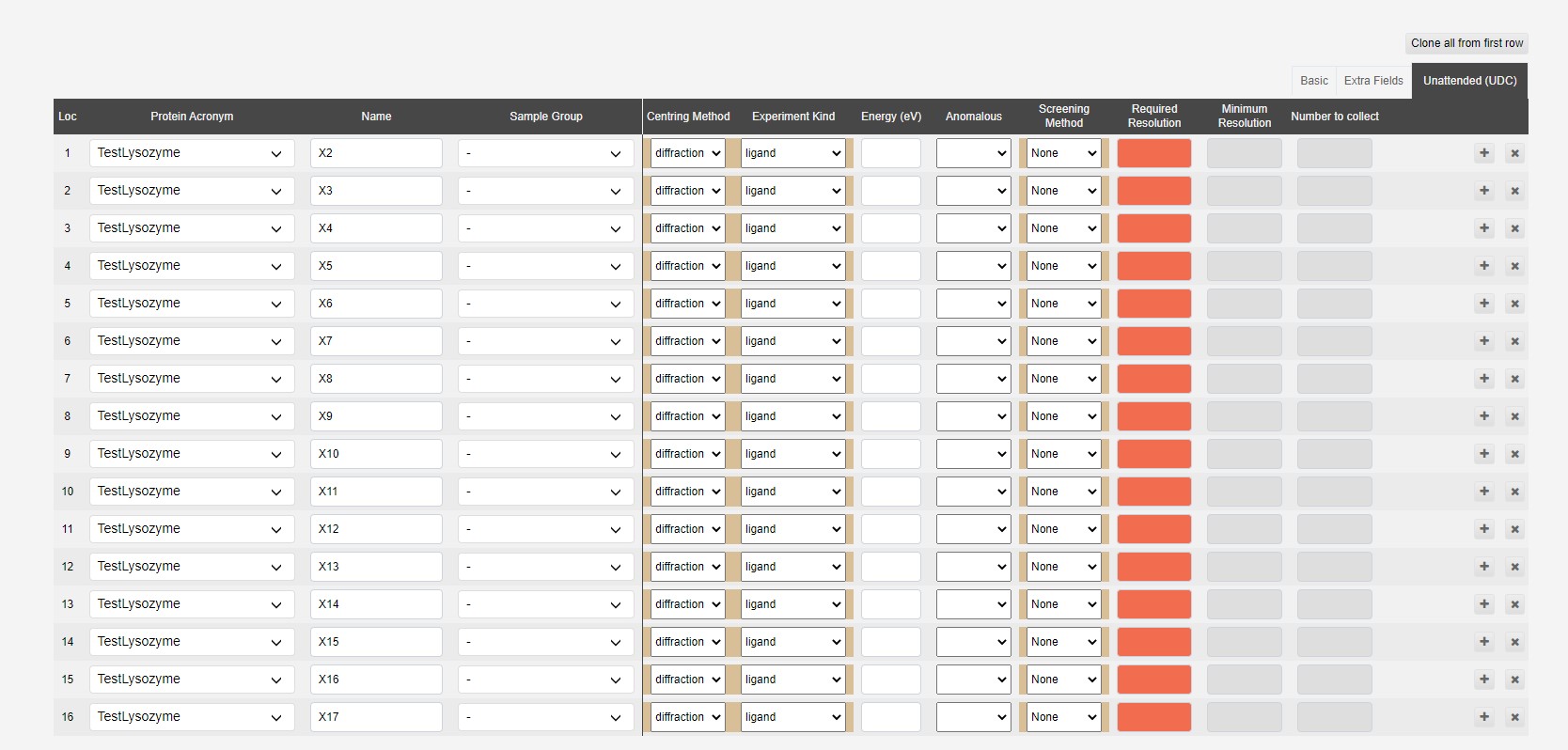
The fields that are required for unattended collection are:
- Centring method (default diffraction): Choice between diffraction and optical (diffraction is strongly recommended).
- Experiment kind: Here you have the choice of what type of experiment to conduct i.e. native, phasing or ligand (see previous section for details).
Optional Fields
- Energy: Leave blank for standard beamline energy or you can choose a value. We suggest the theoretical edge + 10eV for phasing experiments. Energy range of 7-18KeV is currently supported in UDC.
- Anomalous: Which anomalous scatterer you have in your sample for phasing experiments (if you have one). If you do not provide a scatterer then the experimental phasing pipelines will not run on your data.
Fields dependent on the screening mode.
Note that screening mode is a required field, which defaults to None, which behaves as UDC did before Screening was available (before april 2022).
Screening mode: None
- Required Res: This should be the expected diffraction resolution of your crystal, or the resolution required for your given experiment if this is not known. Please be realistic as this also affects the exposure time used.
If you request a resolution that cannot be achieved, what we do will depend on what you have requested:- If you have not specified an energy, we will move the detector as close to the sample as possible and then adjust energy to achieve the requested resolution.
- If you have specified an energy, we will move the detector as close as possible and collect at that point.
Screening Mode: Collect Best N
- Sample group: This defines the samples of a protein that will be considered together. The grouping is within that shipment only, for an example, see Screening strategies.
- Number to collect: The number of the top resolution crystals to collect within a sample group. The maximum number is 5.
Screening Mode: Collect Better Than
- Minimum resolution: The minimum resolution in screening at which a full data collection of that sample should be collected. If no samples diffract sufficently they will not be collected.
5. Ship dewar
Ship your dewar as normal but please make sure you print and attach the shipment labels as these indicate to staff that the dewar is intended for automated data collection.
6. Wait for your results
Your samples will enter our queue and you will receive an email once the data collection has finished. You may find it easier to view the results on ISPyB by using the filter or project features if your samples are across multiple pucks.
CSV Upload
See Uploading samples using CSV file for uploading a larger number of samples.


 Macromolecular Crystallography
Macromolecular Crystallography