Data Collection Software
Experiments at Diamond are run through the GDA (Generic Data Acquisition) software.
This section of the manual will provide step-by-step guidance on using GDA for your experiments.
To launch the GDA double click on the ixx_Launchers directory on the Desktop and double click 'Start New GDA Client'.

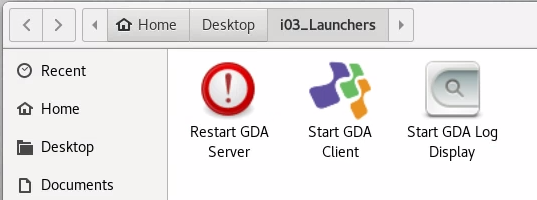
The GDA icon on the top bar (Right Click) can also be used to open GDA.

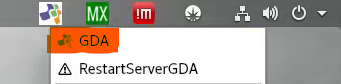
If the launchers directory does not appear on your desktop try right clicking and opening a terminal window. This sometimes make the folder appear. If it does not appear you can start any of the below by typing the below commands into a terminal
| Action | Command |
| restart GDA server | gdaservers |
| start GDA log display | gdalog |
| start GDA client |
gdaclient |


 Macromolecular Crystallography
Macromolecular Crystallography
