This upload mechanism is subject to change, contact [email protected] / [email protected] if you require assistance, or believe this page is outdated.
When dealing with a large number of samples it is possible to use a correctly specified csv file which can then be uploaded using a script. It may be useful to help integrate with your laboratory information management system.
This method for sample upload is suitable for all access modes: Responsive Remote, On site visits, Industrial Mail-in and Unattended Data Collection (UDC).
UAS
As with samples that are registered via ISPyB, you will need to first Ensure sample registered on UAS. Check that the experiment risk assessment (ERA) is validated by Diamond Safety, Health and Environment (SHE) group before preparing the shipment.
The protein acronym to be used for sample upload to ISPyB must exactly match the protein acronym used in the ERA. To define a new protein based on a previously validated sample (e.g. a seleno-methionine derivative or point mutant) the original approved sample can be cloned as described here.
When a sample ERA has been validated, the approved protein acronyms will be transferred to ISPyB. It will only be possible to upload the CSV file after this step is finalised. The transfer runs every 4 hours, so there may be some waiting time before you can upload a newly validated sample.
Creating Shipment
Next you should create a shipment. The shipment name specified in the CSV must be an exact match with the shipment name created via the ISPyB/SynchWeb interface.
Next prepare the csv file. The format of the file is a comma delimited .csv file with up to 29 columns.
Downloadable template csv, with all columns and 1 sample.
Each line (row) in the file represents one sample and each sample must be listed. Data fields (columns) cannot contain commas. The minimal number of columns to be included is 15, so all lines must have at least this many columns, and if any column values are specified for any row, all rows must have at least that many columns specified.
The fields used in the CSV are as below in this order:
| Field | Required? | UDC required? | Description | Example |
| proposalCode | First Line | First Line | Proposal type. i.e. mx, in, sw | mx |
| proposalNumber | First Line | First Line | Proposal number | 23694 |
| visitNumber | Visit number | 72 | ||
| shippingName | First Line | First Line | Name of shipment. Normally shipment should be created in synchweb first. | minimal_csv-2 |
| dewarCode | All Lines | All Lines | Dewar code | DLS-MX-0000 |
| containerCode | All Lines | All Lines | Puck barcode. Needs to match exactly, case sensitive | CPS-0001 |
| preObsResolution | Not used | |||
| minimalResolution | Screening: Better Than | Minimal resolution at which to collect datasets when using the Better Than screening strategy | 2.5 | |
| oscillationRange | Not used | |||
| proteinAcronym | All Lines | All Lines | Protein acronym, must match an approved sample in ISPyB (and thereby UAS). | TestLysozyme |
| proteinName | All Lines | All Lines | Protein name. | TestLysozyme |
| spaceGroup | Space group. | P32 | ||
| sampleBarcode | All Lines | All Lines | Pin barcode. Can be set to any value if the pin is not barcoded. | AB3214 |
| sampleName | All Lines | All Lines | Sample name, should be unique. | x0001 |
| samplePosition | All Lines | All Lines | Position in puck | 1 |
| sampleComments | Comments on sample | |||
| cell_a | Cell dimension a. | 37 | ||
| cell_b | Cell dimension b. | 37 | ||
| cell_c | Cell dimension c. | 73 | ||
| cell_alpha | Cell angle alpha. | 90 | ||
| cell_beta | Cell angle beta. | 90 | ||
| cell gamma | Cell angle gamma. | 90 | ||
| subLocation | Not used | |||
| loopType | Not used | |||
| requiredResolution | All Lines | UDC resolution you expect crystals to diffract to. | 1.8 | |
| centringMethod | All Lines | UDC centring method (diffraction, optical). Diffraction is strongly recommended | diffraction | |
| experimentKind | All Lines | UDC recipe to use (native, phasing, ligand or stepped). See UDC webpages for details | native | |
| radiationSensitivity | Not used | |||
| energy | If needed | UDC energy in electron volts. Only add if energy needs to be specified. See UDC webpages for details | 12700 | |
| userPath | If needed |
Adds user structure to file path. i.e /dls/i03/data/2021/<visit> /auto/userpath1/userpath2... |
||
| screenAndCollectRecipe | Screening | Method to be Used for screening strategy: "all" equivalent to the Better Than strategy, "best" equivalent to Collect Best N strategy, leave blank for no screening strategy | all | |
| screenAndCollectNValue | Screening: | Number of samples to collect when using the Collect best N screening strategy | 3 | |
| sampleGroup | Screening | Sample group that is used to define which crystals are related to one another for the screening strategy | Group_3 |
Access to diamond file systems can be via No Machine Client, or ssh. File transfer can be done via drag and drop in No Machine, WinSCP, scp, rsync or via a web service open on NX and a local client.
To upload the shipment to a proposal, move the .csv file to one of the supported locations:
and run the upload csv command:
/dls_sw/apps/ispyb/bin/uploadcsv <Path to CSV FIle>/<csv filname>.csv
Flags are available to alter the behaviour of the upload script:
If successful, the command will respond simply with "Done!".
Please ensure that the upload was successful by checking the content of the shipment in ISPyB.
You may see a warning like this, don't worry about it:
We first show the upload of a Minimal working example CSV file.
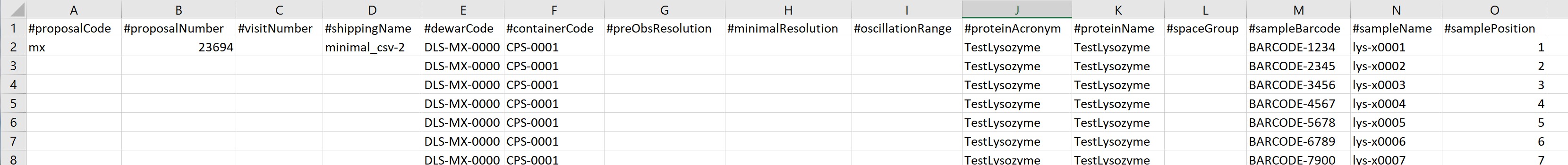
First a shipment is generated in ISPyB/ Synchweb:
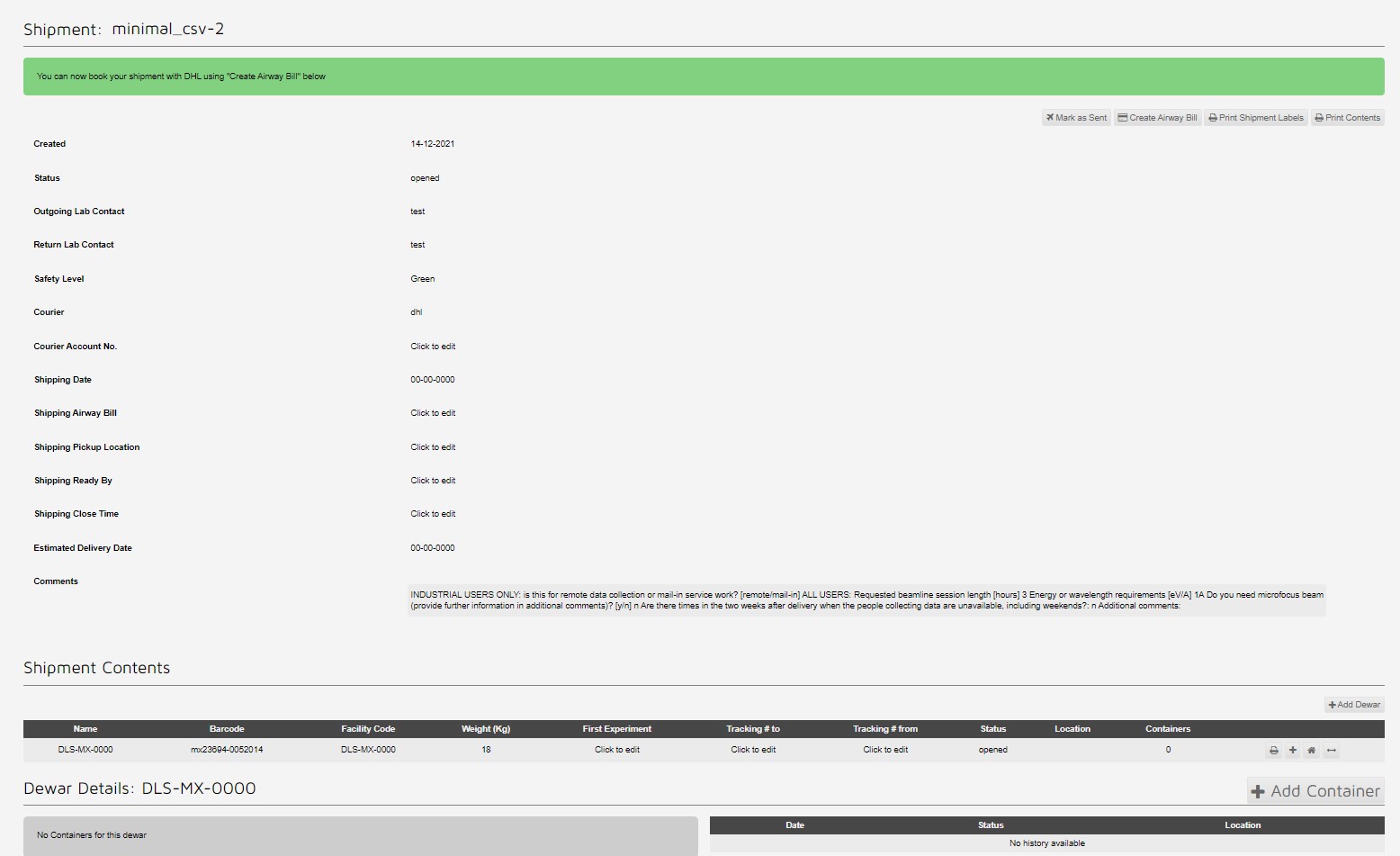
Then the upload script is run, similairly to below:
This creates a shipment with two pucks with 16 samples each:
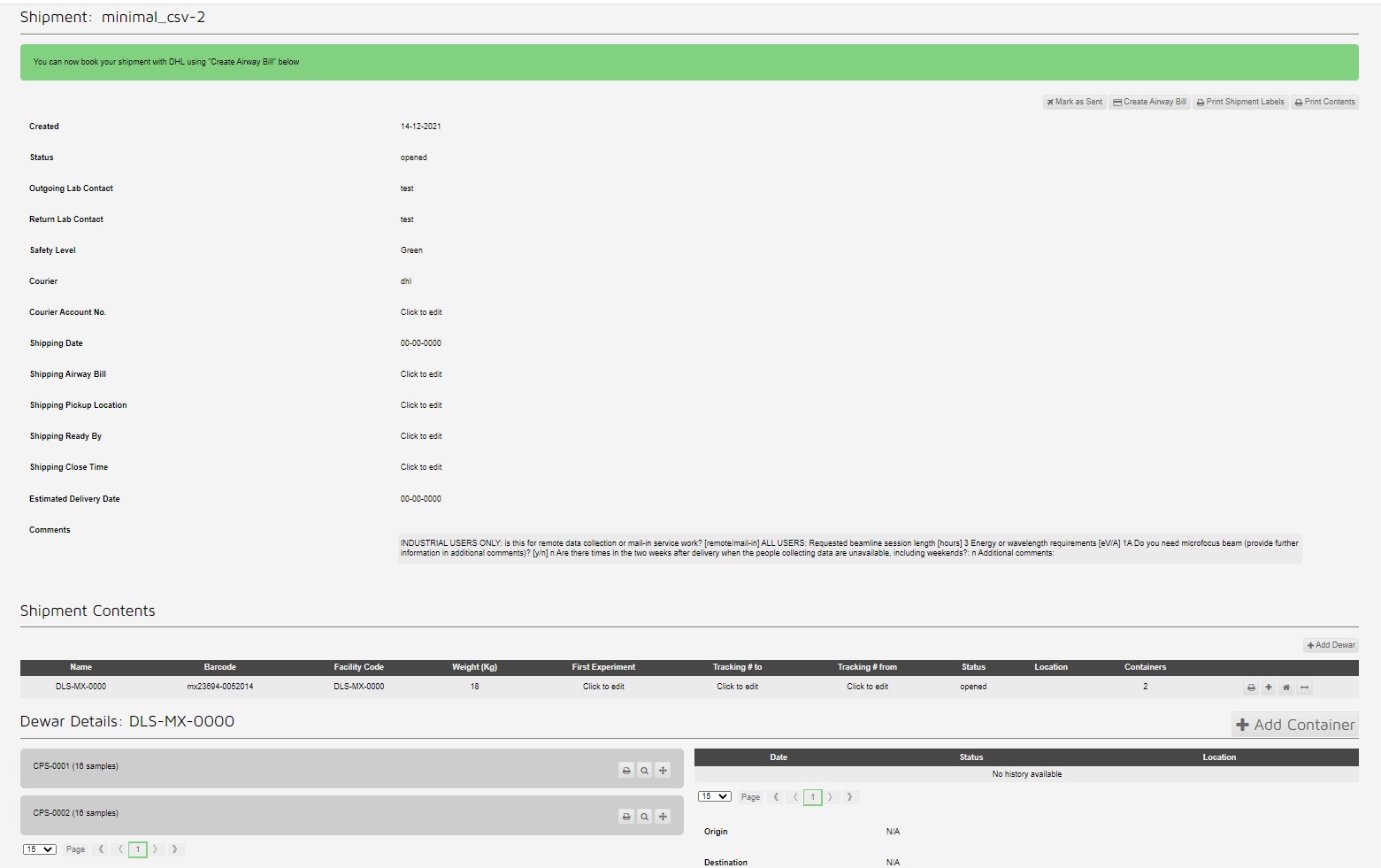
Which can be seen in the container view:
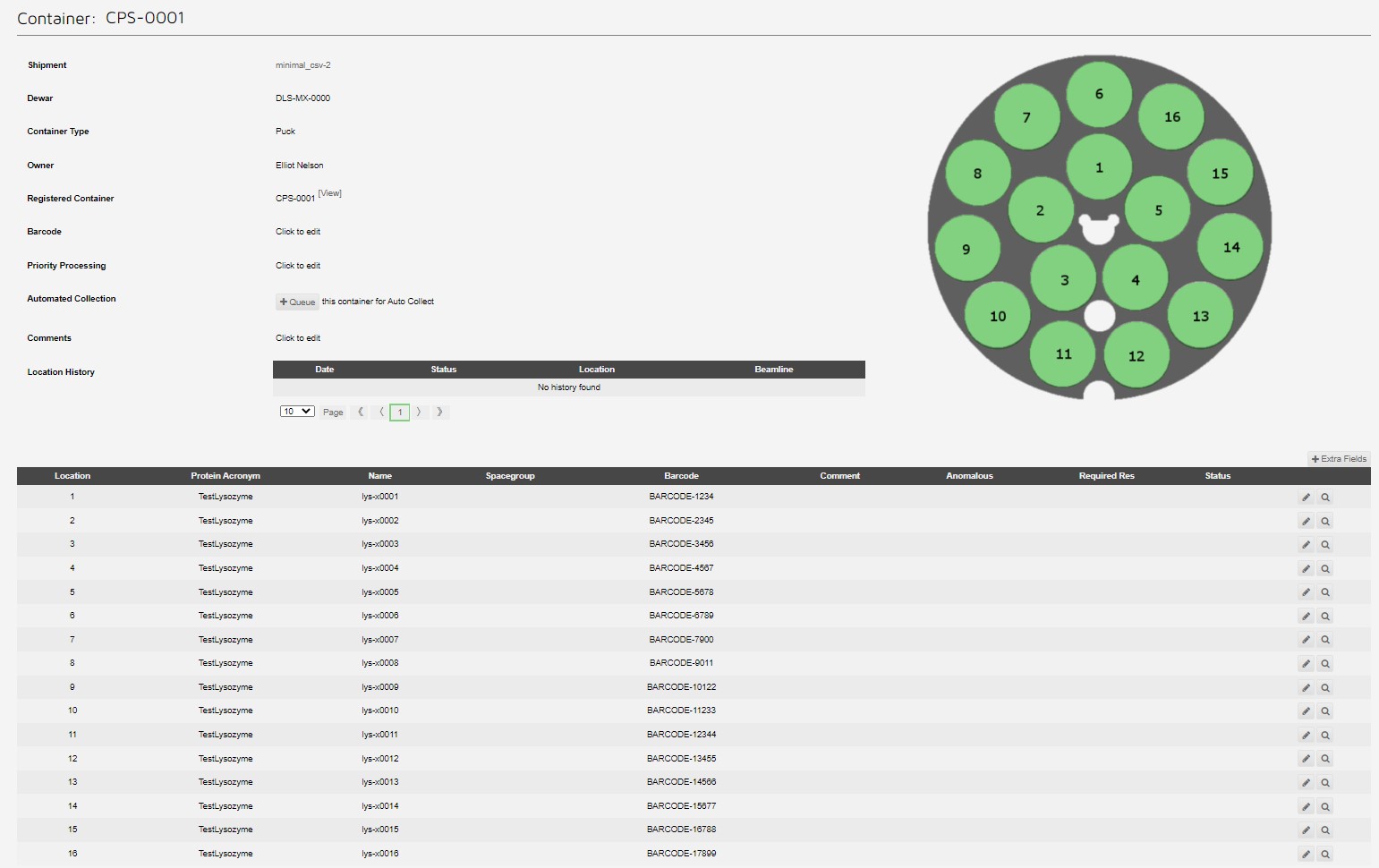
Samples for unattended data collection (UDC) can be uploaded in avery similair manner, by specifying extra fields as in udc csv. The --UDC flag should be added when uploading, to queue samples for collection.
Giving a queued puck:
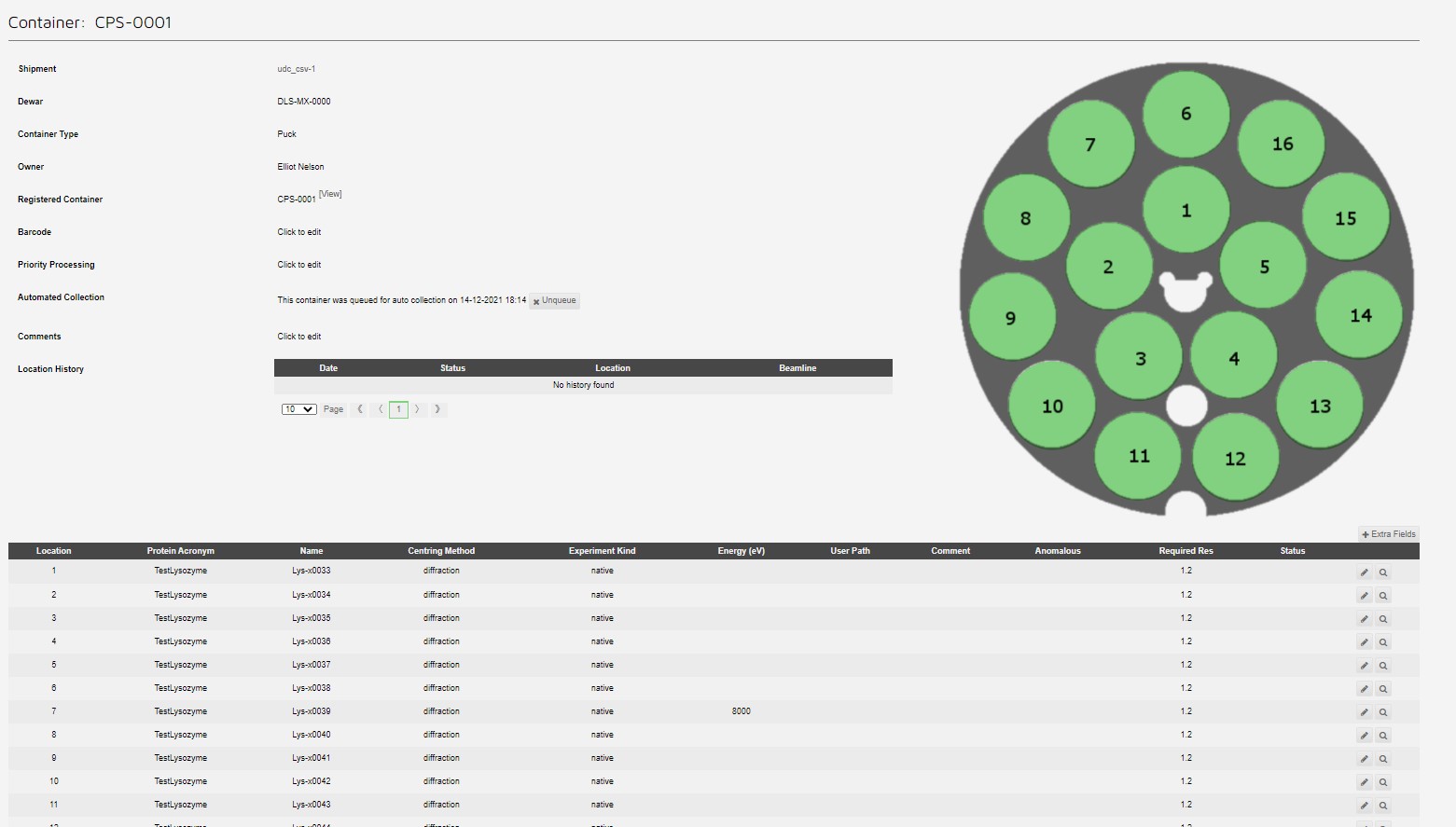
Template csv showing how to submit CSV with details of screening strategies, samples are set to match those defined in the below image:
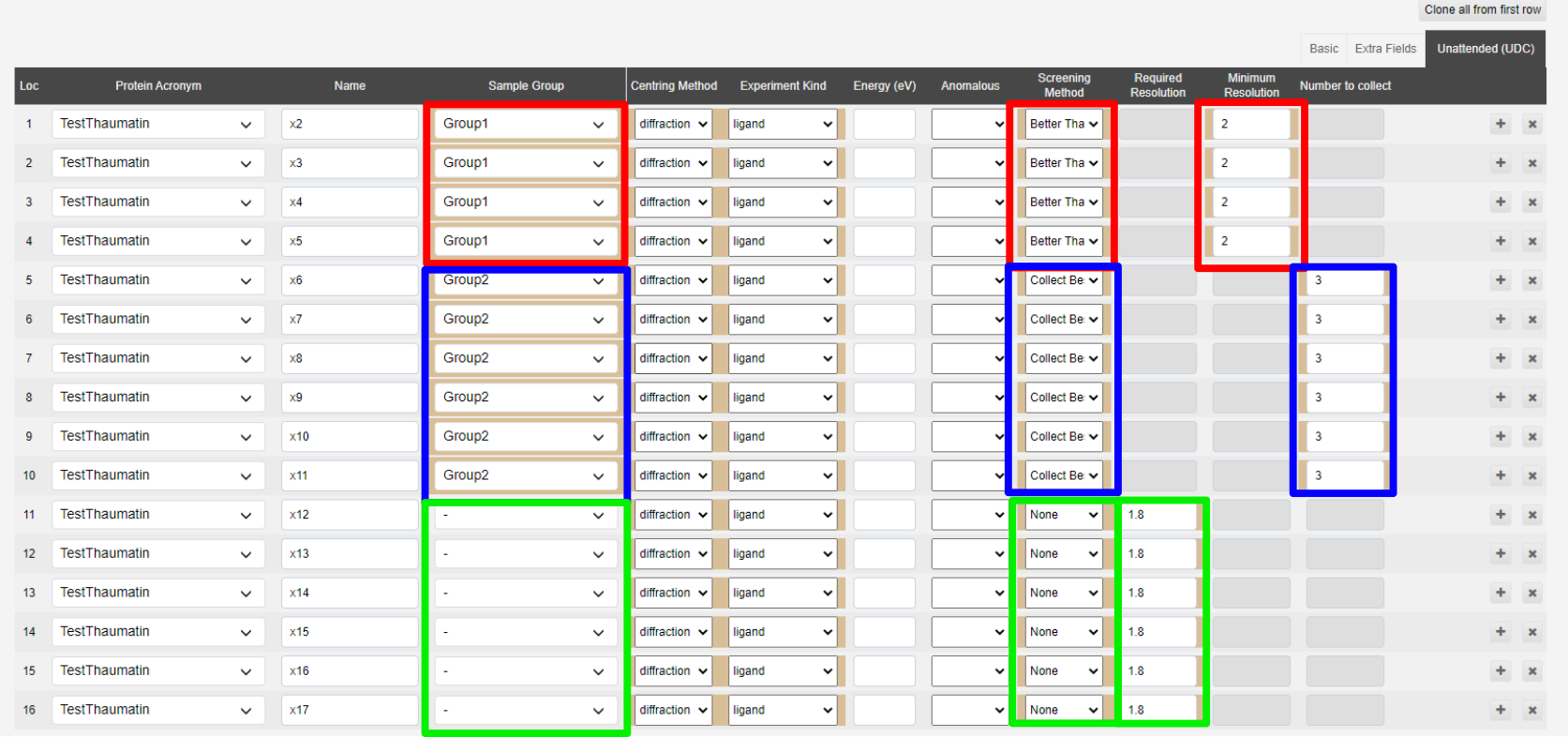
If not successful, the uploader will abort with an error message, or if there was a minor problem, then it will complete but with a warning message, such as:
Error Messages
The dewar or puck code is not registered for the proposal, check it is correct in the CSV and contact [email protected] / [email protected] to register the dewar or puck.
One of the mandatory fields (described above) is not filled.
You must be a member of the proposal you are uploading samples to. Make sure you are added as investigator in UAS.
Please check that the proposal code and number is correct in the csv file
One of the mandatory fields (described above) is not filled.
Check there are no duplicated samples.
The protein acronym to be used for sample upload to ISPyB must exactly match the protein acronym used in the ERA. Change acronym in the csv file or add sample ERA in UAS.
Please check your sample location in container (puck). Must be a unique value between 1-16. Check the sample is not duplicated.
Please check that the space group and unit cell information conform to standards
For sample groups used with UDC, it is currently limited to uploading unique sample groups:
An upload script can be used from bash environments (currently tested on ubuntu linux and bash shell installed on windows). This script uses the above upload script from diamond, but also automates the copying from the local computer to Diamond.
There may be issues with ssh/sftp configurations, if so please contact [email protected] / [email protected]. Note that the requirement to enter your password multiple times keeps the script more likely to work on differing configurations.
Diamond Light Source is the UK's national synchrotron science facility, located at the Harwell Science and Innovation Campus in Oxfordshire.
Copyright © 2022 Diamond Light Source
Diamond Light Source Ltd
Diamond House
Harwell Science & Innovation Campus
Didcot
Oxfordshire
OX11 0DE
Diamond Light Source® and the Diamond logo are registered trademarks of Diamond Light Source Ltd
Registered in England and Wales at Diamond House, Harwell Science and Innovation Campus, Didcot, Oxfordshire, OX11 0DE, United Kingdom. Company number: 4375679. VAT number: 287 461 957. Economic Operators Registration and Identification (EORI) number: GB287461957003.