Navigating in the GUI
There are several different 'perspectives' within the GDA GUI. Navigating between these perspectives is very simple.
The main MX perspectives are:
When you first start GDA you will see the 'Welcome' screen. Clicking on any of the icons will take you to the selected perspective. If you are ever lost within GDA go to the 'Help' menu and click on 'Welcome' to return to this view.
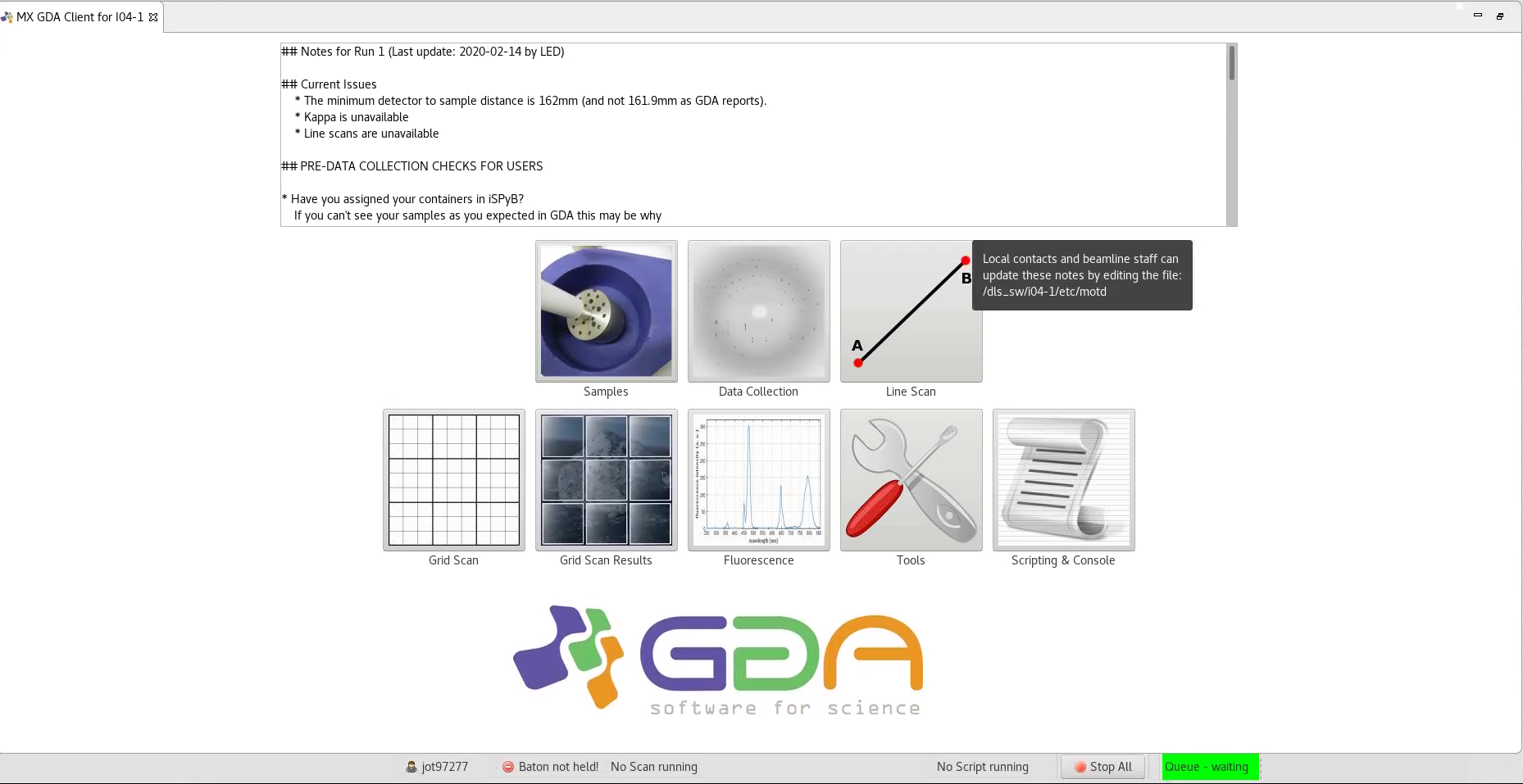
Once you have selected a perspective you can navigate to any other perspective using the buttons in the blue bar running across the GUI. This bar also contains User Options and a Reset Layout button which resets the layout of the active perspective.
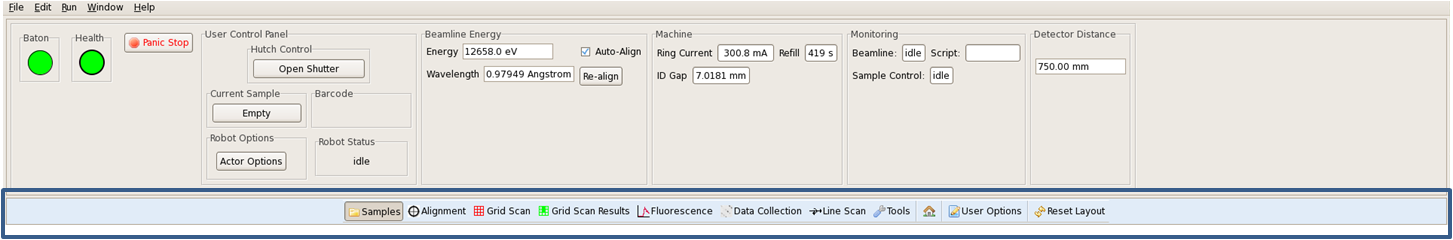


 Macromolecular Crystallography
Macromolecular Crystallography
