Beamline Phone Number:
+44 (0) 1235 778418
Principal Beamline Scientist:
Dave Allan
Tel: +44 (0) 1235 778644
E-mail: [email protected]
Email: [email protected]
Tel: +44 (0)1235 4494052
Some of the most useful programs are already available in the Activities Menu - this list also includes programs which are running.
![]() To open a terminal, click on the Activities button in the top left corner of the tool bar and then click on the monitor button (circled) in the menu which opens down the left hand side.
To open a terminal, click on the Activities button in the top left corner of the tool bar and then click on the monitor button (circled) in the menu which opens down the left hand side.
![]() At the bottom of the list, click on the "9 dots" to view all the other programs available over several pages - use the vertical line of white dots on the right-hand side of the screen to scroll through the pages.
At the bottom of the list, click on the "9 dots" to view all the other programs available over several pages - use the vertical line of white dots on the right-hand side of the screen to scroll through the pages.
It is possible to add useful programs to the Activities Menu by right-clicking on the program icon and selecting "add to favourites".
It is easy to change the layout and functionality of the desktop.
Click on Activities to bring up the “Overview” and start typing Tweaks
This is automatically typed into the search box
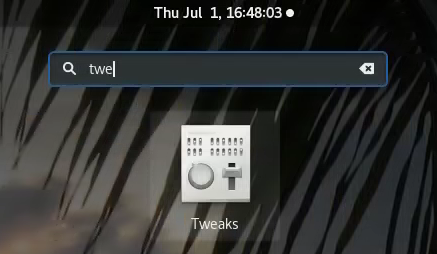
Then click on the Tweaks icon
Under Appearance, you can change the background image – there are a few default options but you can add your own picture if you would rather (a sensible place to store it would probably be …/home/Pictures)
There are limited choices for other display options but feel free to investigate.
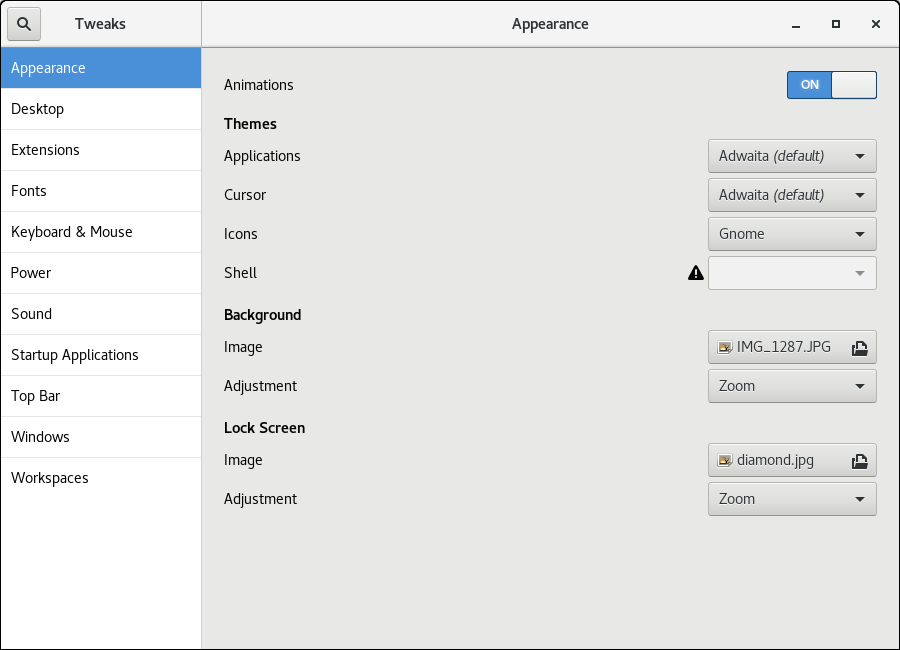
Under Desktop, there is the very handy option to display items on the desktop – toggle the Show Icons switch from OFF to ON
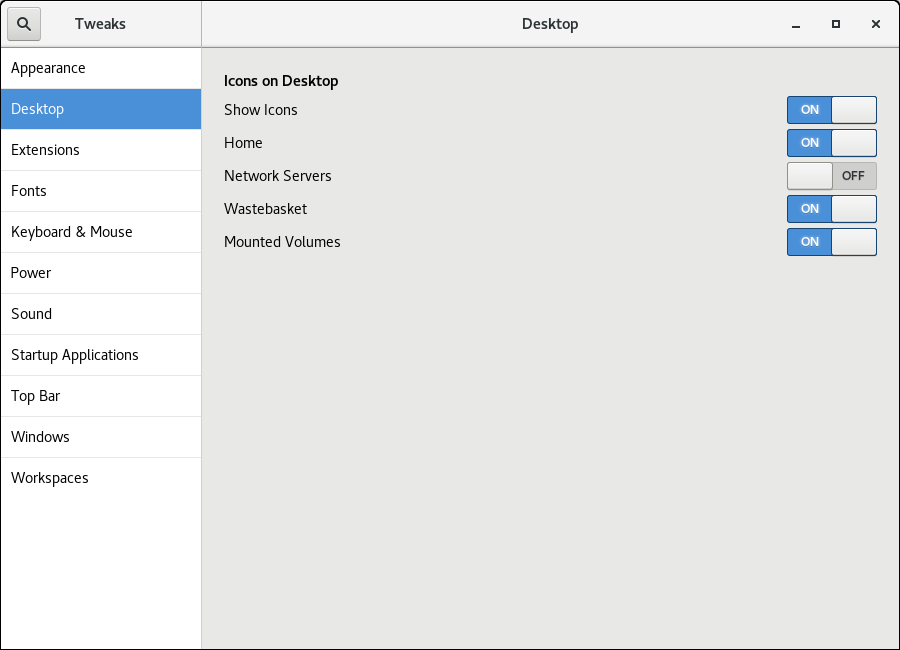
This has the added advantage of enabling the option to open a terminal via the right click menu from the desktop.
By default, your icons will initially be very large! This can be fixed by typing the following into a terminal (tabbing through various bits of text will work)
gsettings set org.gnome.nautilus.icon-view default-zoom-level small
At the bottom of the Windows tab, is the option to add the maximise and minimise buttons to window title bars – turn these from OFF to ON
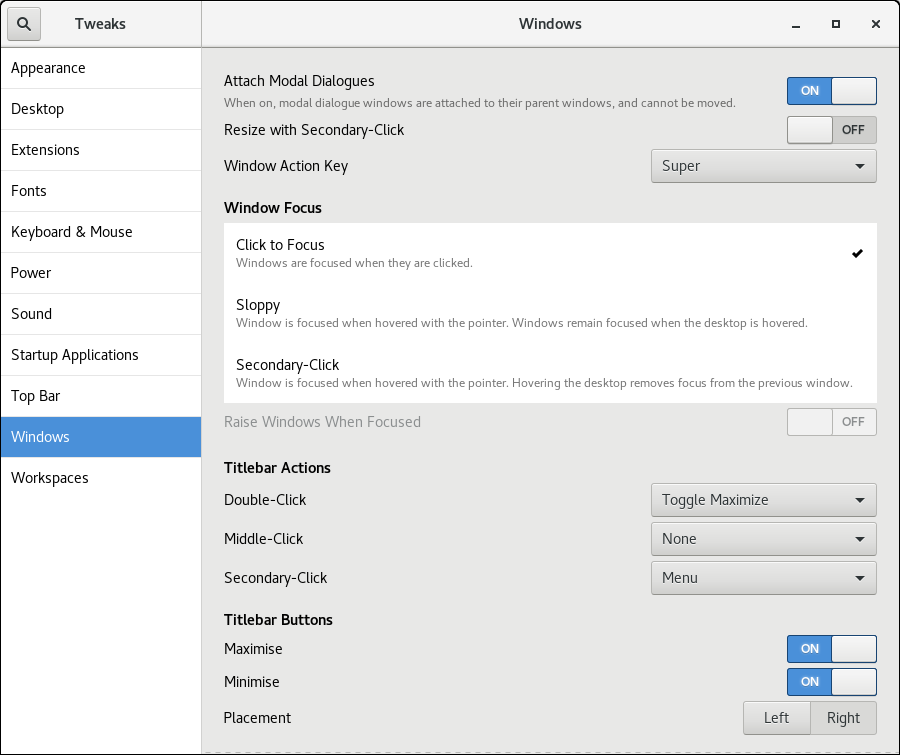
Under Extensions, there are a lot of options, but you might like to turn the Window list and Workspace buttons from OFF to ON.
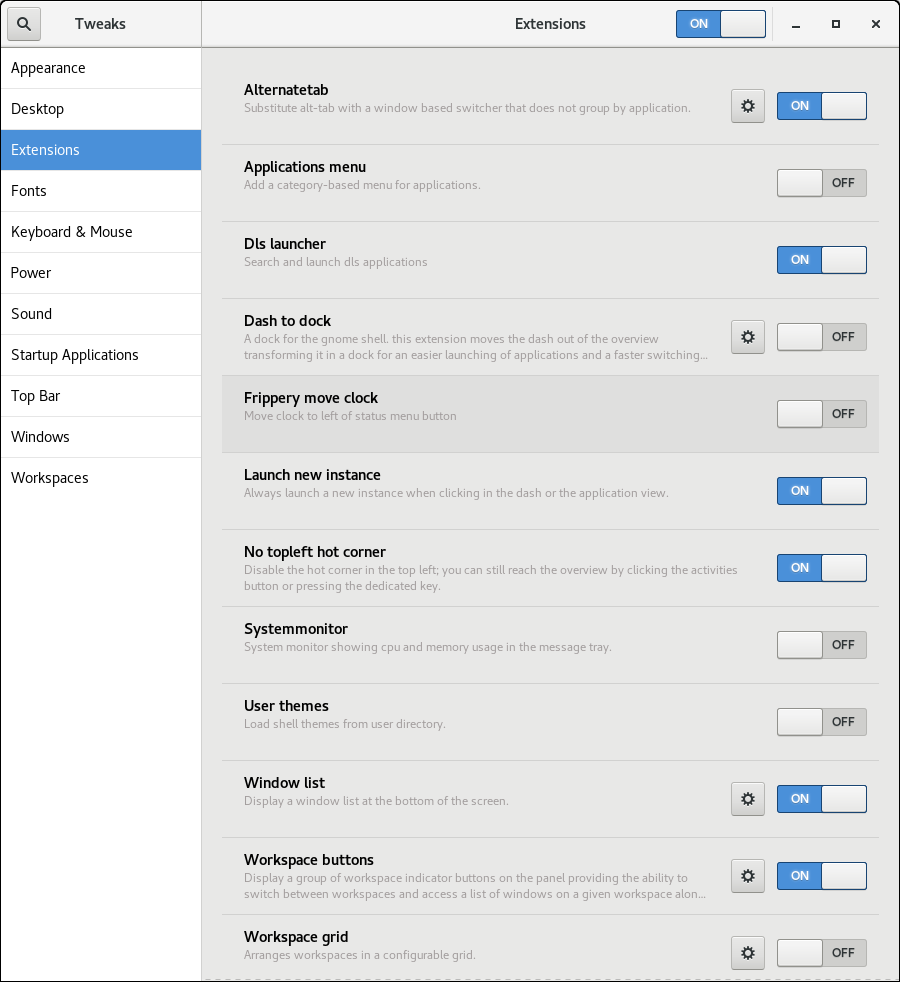
The windows list shows which windows you have open in a bar along the bottom. From here, you can click on an item and choose to minimise the window (there is no minimise option on the window itself, but you can access it by right-clicking on the window and selecting minimise from the menu).
The workspace buttons potentially make it easier to navigate around the workspaces – otherwise you need to click on Activities and select the workspace you want from the view down the right-hand side of the screen. With the workspace buttons on, there is a list shown in the top left hand corner – next to Activities – and you can just select which one you want from here.
![]()
If you have two (or more!) monitors, then the default setting is for just the primary screen (the one with the Activities bar on it) to actively have multiple workspaces. This can be changed under the Workspaces menu.
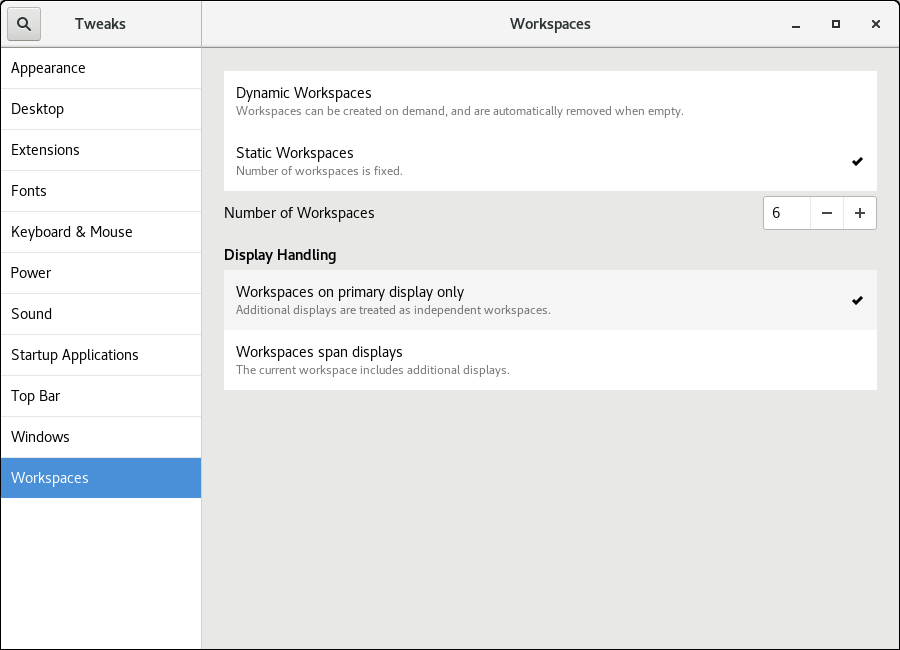
This is also the place to determine whether you want a fixed number of workspaces or for them to be created/removed as needed. By default the workspaces are numbered but if you regularly use different workspaces for different applications, e.g., one for the GDA, one for the synoptic and one for Albula you can give your workspaces names using the following command, typed into a terminal (change the workspace names as appropriate to you):
gsettings set org.gnome.desktop.wm.preferences workspace-names "['GDA', 'Synoptic', 'Albula']"
You can change the appearance and activation of the workspace labels by right clicking on any of the workspace names and then choosing Settings.
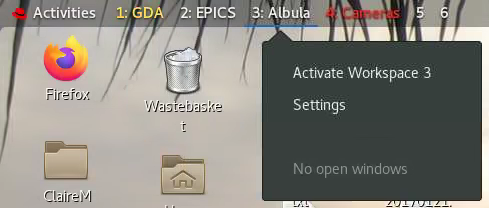
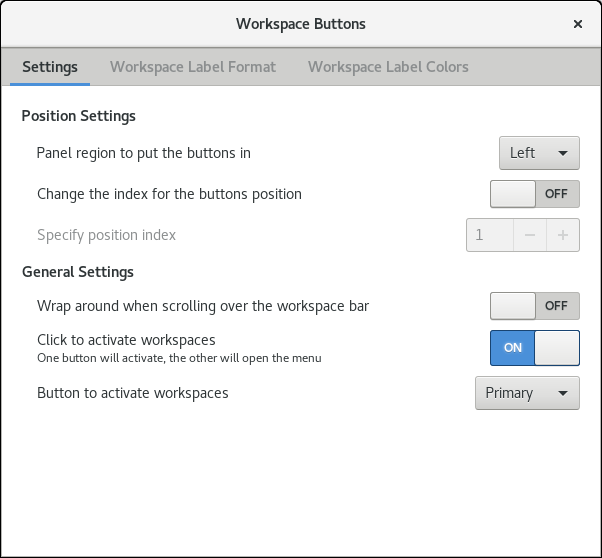
Change Click to activate workspaces from OFF to ON as it means you can just click on the workspace you want to use (rather than needing to right click and then choosing to Activate the workspace)
You can change the colours of the active, inactive, empty workspaces under the Workspace Label Colors tab in order to make the name more visible on the grey background (I have above: red=active; yellow=inactive; white empty)
1. I would recommend going through the menus and seeing what happens when you change the settings until you end up somewhere you feel happy.
2. One of the options under Extensions (in Tweaks) is Dash to dock - this will lock the Activities menu onto the screen so you can easily access programs.
3. Double clicking in the top name bar of any window will resize it to fit the screen. Double click again to reduce it to its original size (or right click on the app in the window list to unmaximise).
4. To move windows around workspaces, drag and drop them while you are in the “overview” mode (the mode you reach by clicking on Activities) or by right clicking on the window and selecting the workspace you want to move it to.
5. If your session is inactive for a period of time, you will be locked out. Press the ESC key to bring up the log in screen.
6. To log out when you have finished, click on the right-hand side of top menu bar, click on your surname in the menu which pops up, and select Log Out.
Diamond Light Source is the UK's national synchrotron science facility, located at the Harwell Science and Innovation Campus in Oxfordshire.
Copyright © 2022 Diamond Light Source
Diamond Light Source Ltd
Diamond House
Harwell Science & Innovation Campus
Didcot
Oxfordshire
OX11 0DE
Diamond Light Source® and the Diamond logo are registered trademarks of Diamond Light Source Ltd
Registered in England and Wales at Diamond House, Harwell Science and Innovation Campus, Didcot, Oxfordshire, OX11 0DE, United Kingdom. Company number: 4375679. VAT number: 287 461 957. Economic Operators Registration and Identification (EORI) number: GB287461957003.