Instructions
-
Copy direct link to clipboard
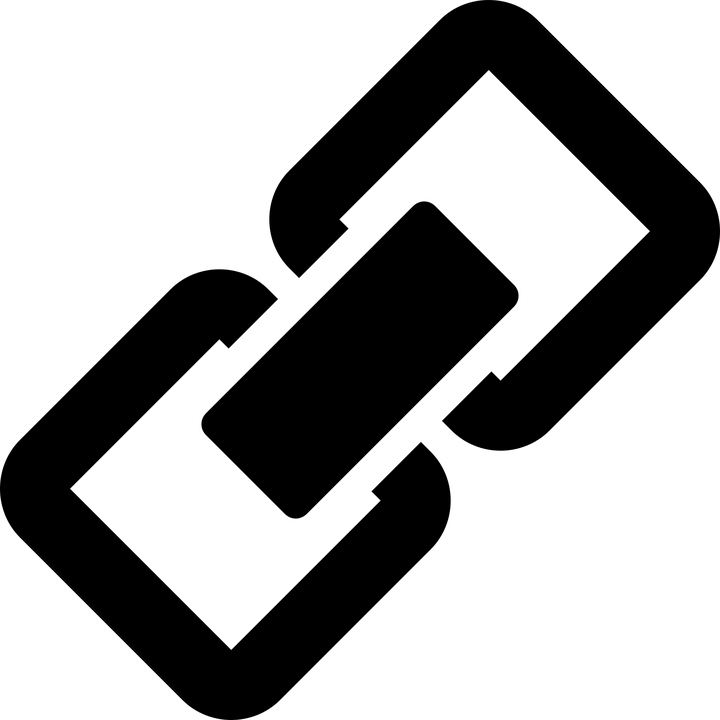
If you have NoMachine > run the software
If you don't have NoMachine > Click here to download
First time NoMachine users: Click 'Don't show this message again' and 'Continue' on the welcome screen -
Copy direct link to clipboard
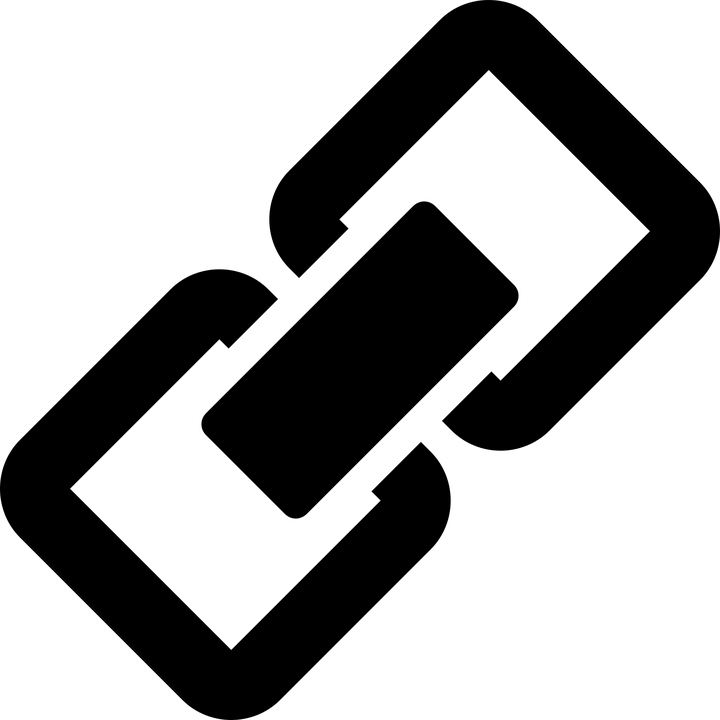
- Click on the computer icon
- On the next screen, click continue
- Copy and Paste the below into the Host field, and click continue
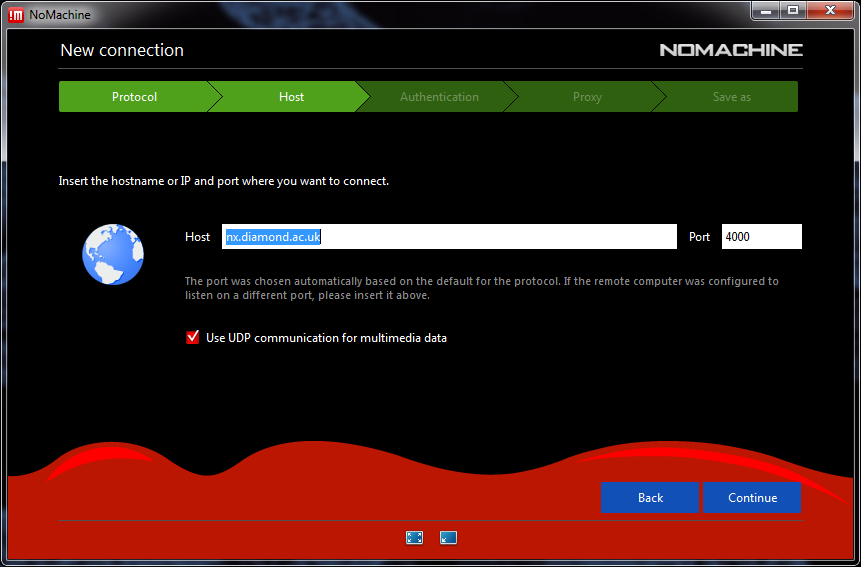
- Click 'Continue' on the next two screens (password and proxy)
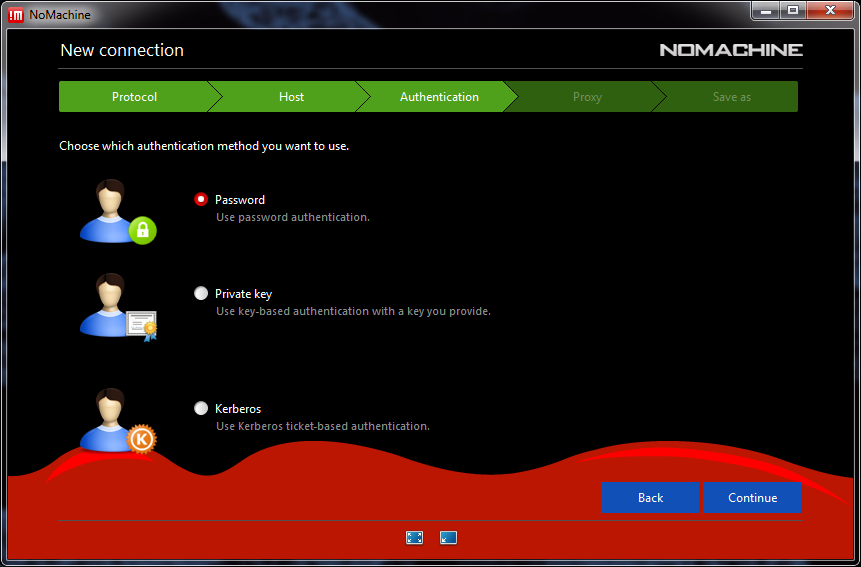
- Click 'Done' on the final screen (you can rename your connection if you wish
You will now be prompted to 'Connect to your session'.
> Follow step 3 below. - Click on the computer icon
-
Copy direct link to clipboard
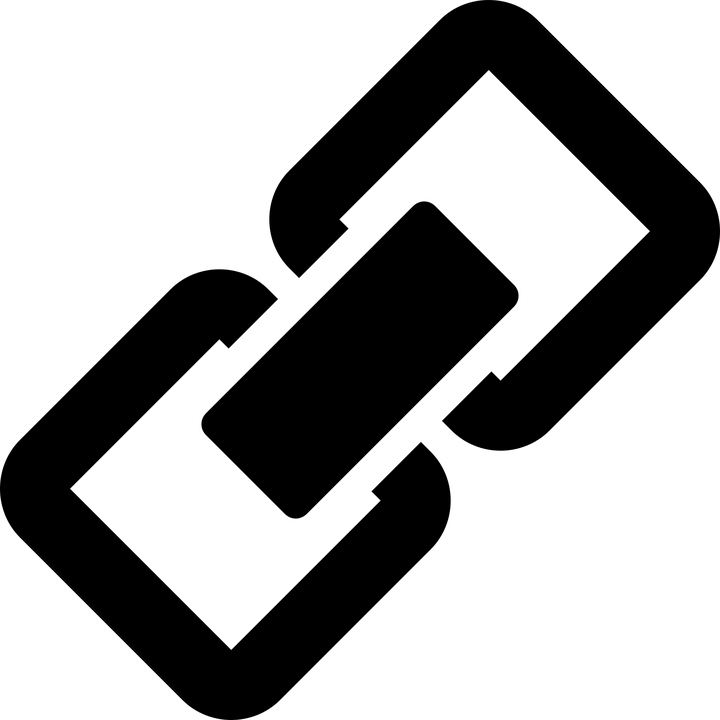
- Double-click on your highlighted connection
- If prompted to trust the host key, click 'Yes'
- Enter your FedID and password.
Do not click 'Save this password in the connection file' as this represents a security risk.
- Double-click 'Create a new virtual desktop'.
This will begin the connection to the Diamond computer.
- Check your display settings and click 'OK '.
- Select 'Do not show this message again' if you wish
You should now be presented with a standard Diamond Linux desktop environment.
- Double-click on your highlighted connection
-
Copy direct link to clipboard
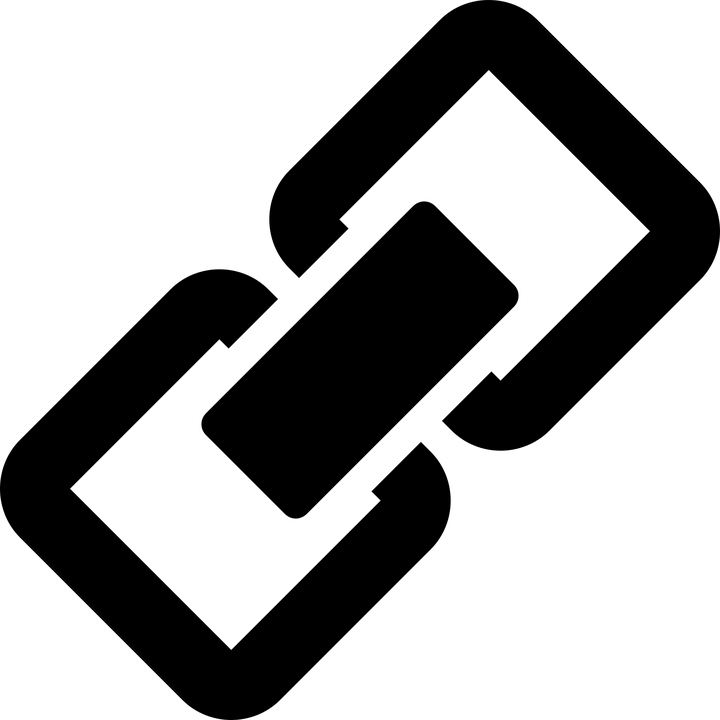
NoMachine allows extensive tuning of how the session is displayed. Access these settings via the NoMachine menu panel.
- Click on the red !M icon and select 'Show the menu panel'.
- Amend your settings as desired
-
Copy direct link to clipboard
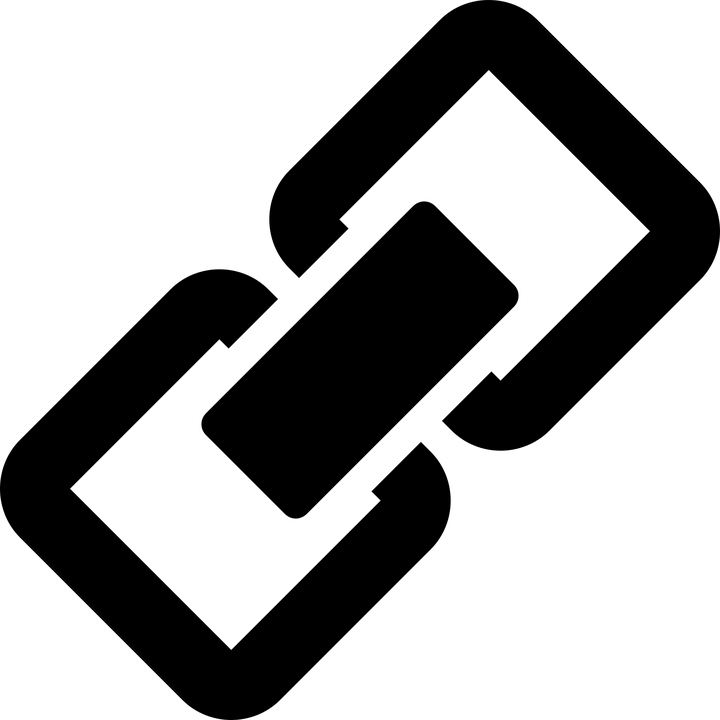


 For Users
For Users
